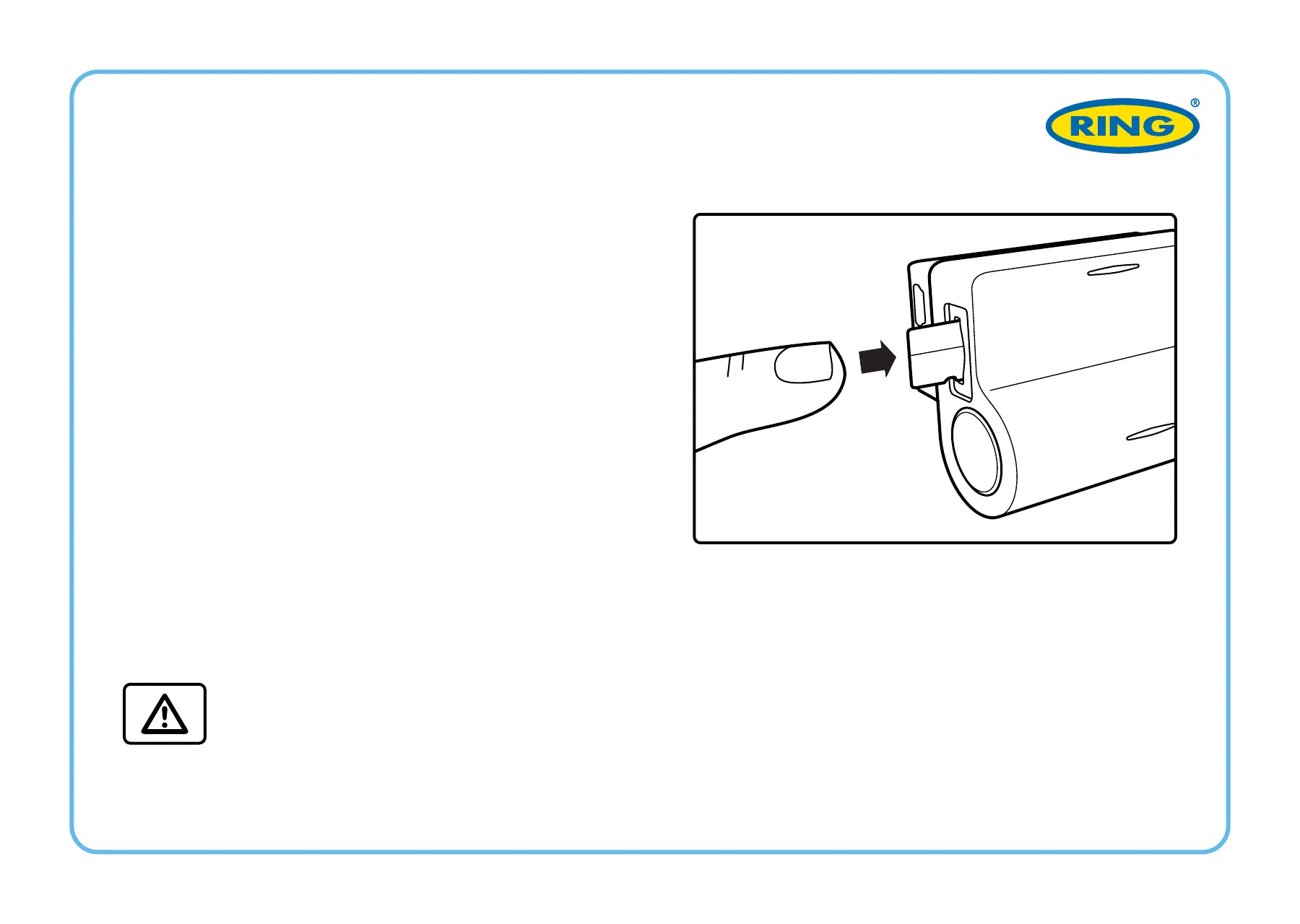1
Before installing a memory card, make
sure the device is turned off.
2
Insert the memory card until it clicks into
place.
3
Removing a card: press the card slightly
and then reamove it from the slot.
INSTALLING microSD CARD
WARNING! Do not apply excessive force when inserting a memory card to avoid
damage to the device. If necessary, use a thin pointed device to push the card
further. To remove the memory card, push the card until it clicks and remove the
card from the slot.
