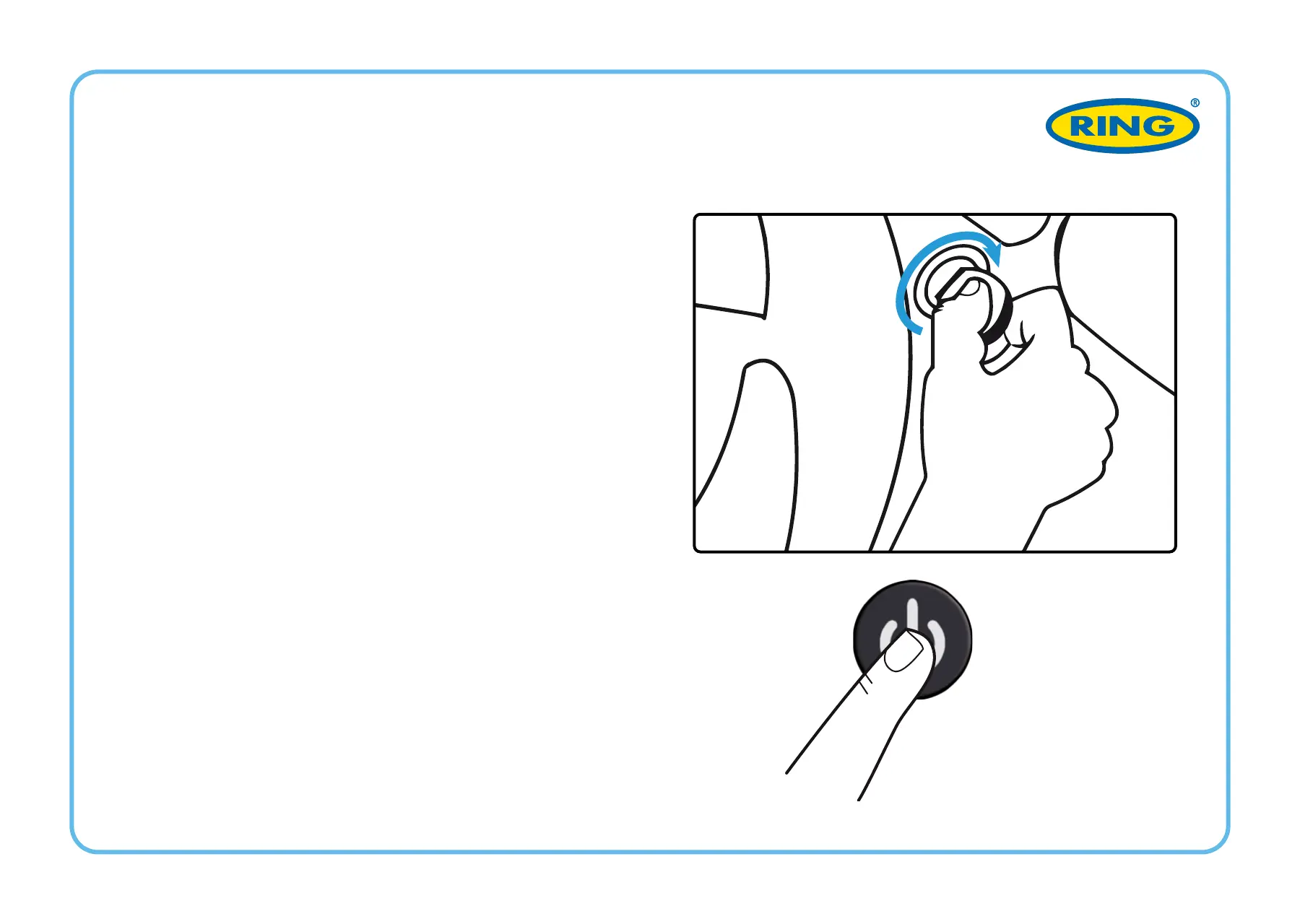ALLUMER / ÉTEINDRE
•
Lorsque le contact du véhicule est mis
sur ON, la caméra de bord s’allume au-
tomatiquement.
•
Pour allumer l'appareil manuellement,
appuyez sur le bouton d'alimentation.
•
Pour éteindre l'appareil, maintenez le
bouton d'alimentation enfoncé pendant
env. 3 secondes.