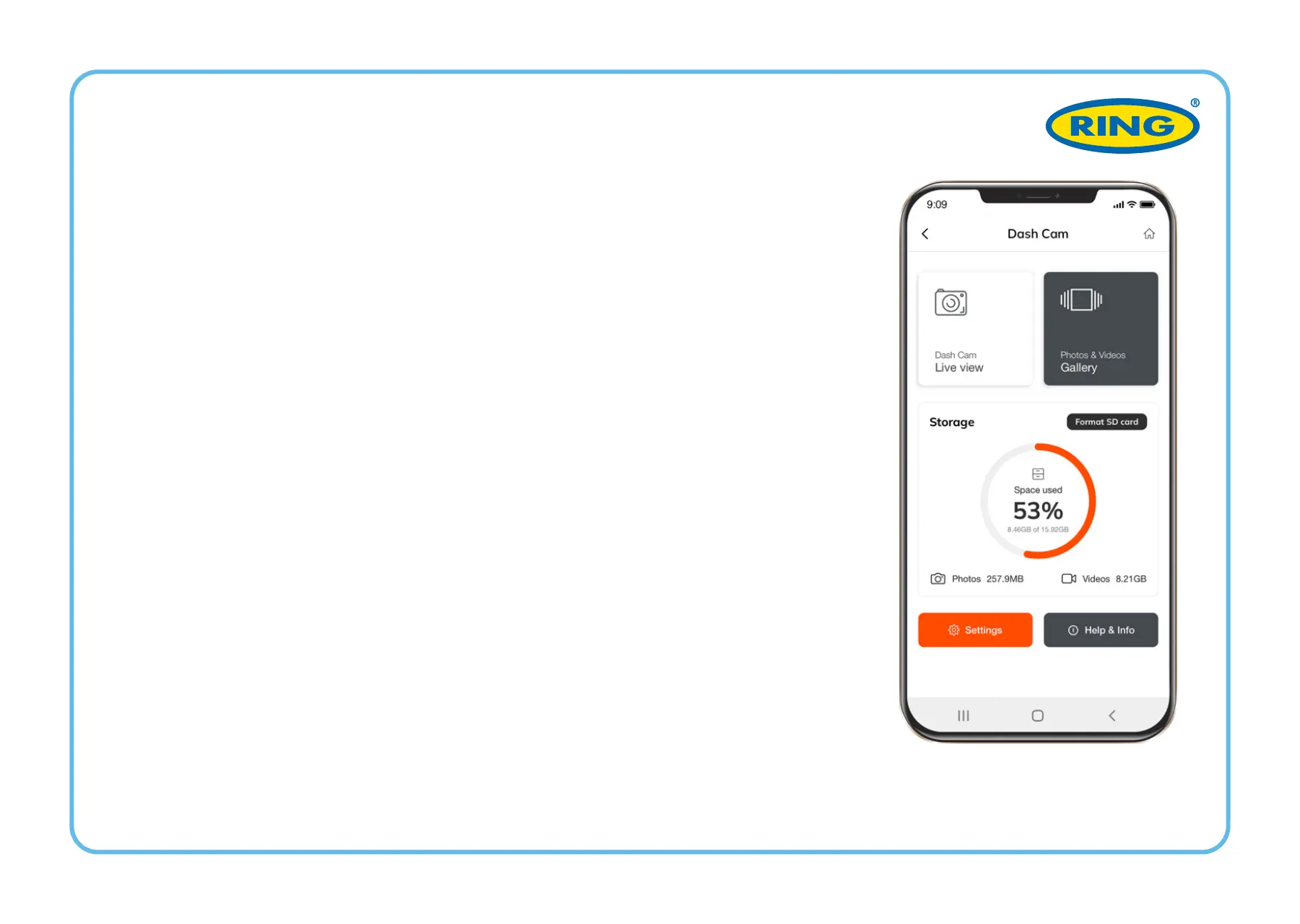Per accedere alle Impostazioni menu,
premere il pulsante "Impostazioni" nel
menu principale.
Qualità video: selezionare l'opzio-
ne richiesta (l'opzione più alta offre le
prestazioni di visione ottimali).
Risoluzione dell'immagine:
1-12 Megapixel
Registrazione in loop: 1, 3 o 5 minuti
Timbro data: OFF / ON
Registrazione audio: OFF / ON
Monitor di parcheggio: OFF / ON
Sensore G:
OFF / BASSO / MEDIO / ALTO
IMPOSTAZIONI MENU