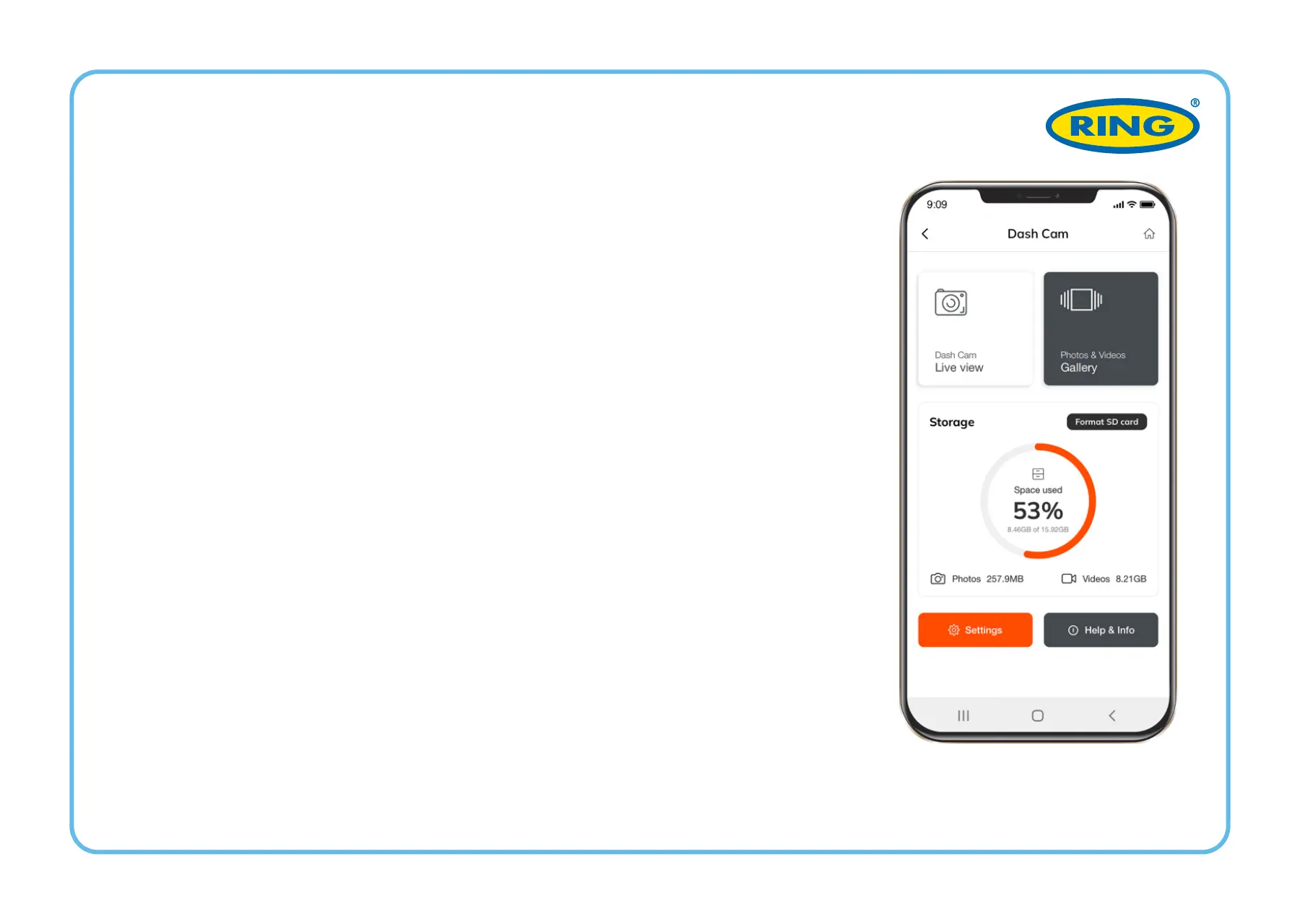Pour accéder aux paramètres du menu,
appuyez sur le bouton «Paramètres» du
menu principal.
Qualité vidéo: sélectionnez l'option requise
(l'option la plus élevée offre des perfor-
mances de visionnage optimales).
Résolution d'image: 1 à 12 mégapixels
Enregistrement en boucle: 1, 3 ou 5
minutes
Estampillage de la date: OFF / ON
Enregistrement audio: OFF / ON
Moniteur de stationnement: OFF / ON
Capteur G: OFF / LOW / MEDIUM / HIGH
PARAMÈTRES MENU