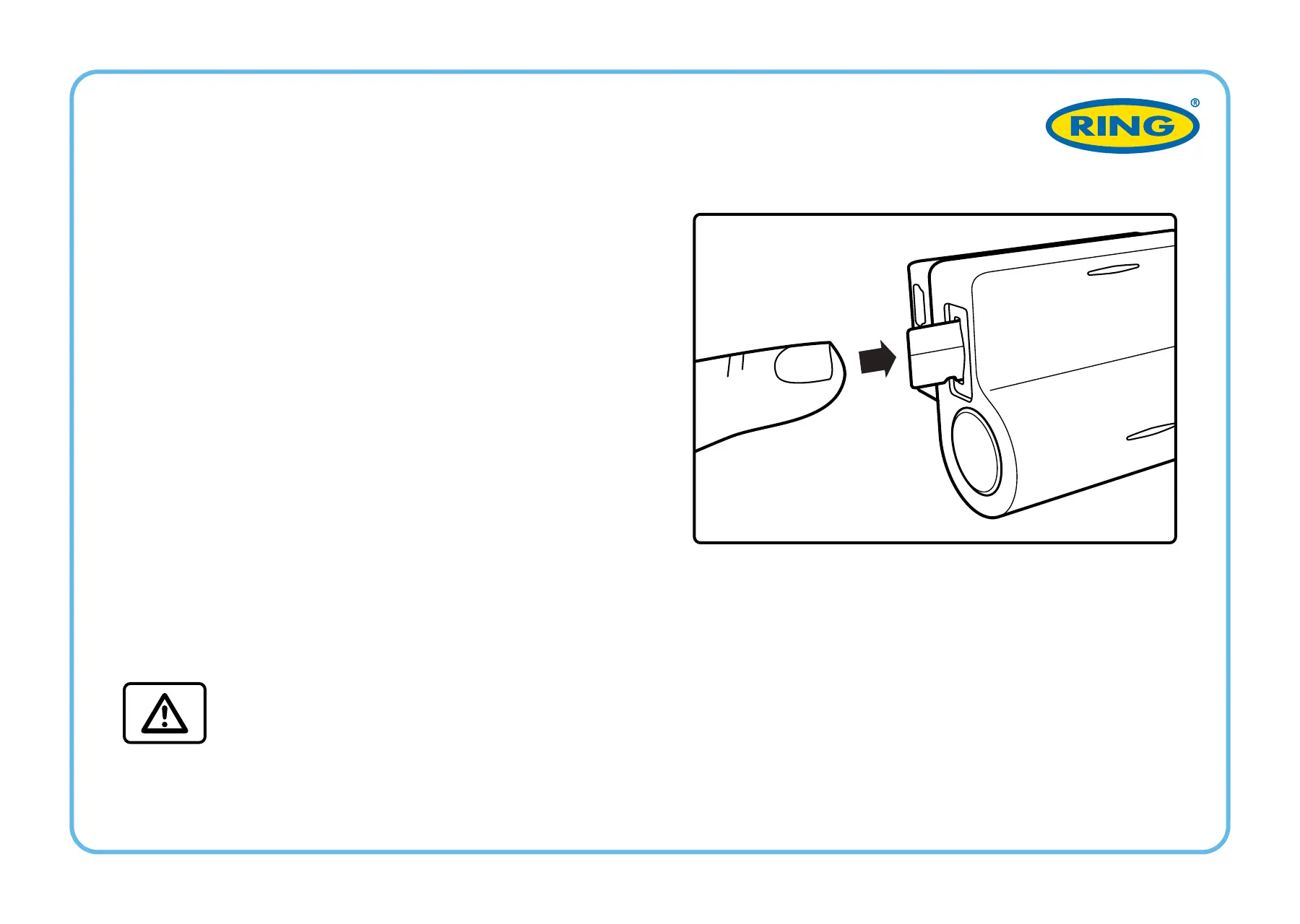1
Prima di installare una scheda di me-
moria, assicurarsi che il dispositivo sia
spento.
2
Inserire la scheda di memoria finché
non scatta in posizione.
3
Rimozione di una scheda: premere leg-
germente la scheda e quindi rimuoverla
dallo slot.
INSTALLAZIONE DELLA SCHEDA microSD
AVVERTENZA! Non applicare una forza eccessiva quando si inserisce una sche-
da di memoria per evitare danni al dispositivo. Se necessario, utilizzare un oggetto
appuntito sottile per spingere più a fondo la scheda. Per rimuovere la scheda di
memoria, spingere la scheda finché non scatta e rimuovere la scheda dallo slot.