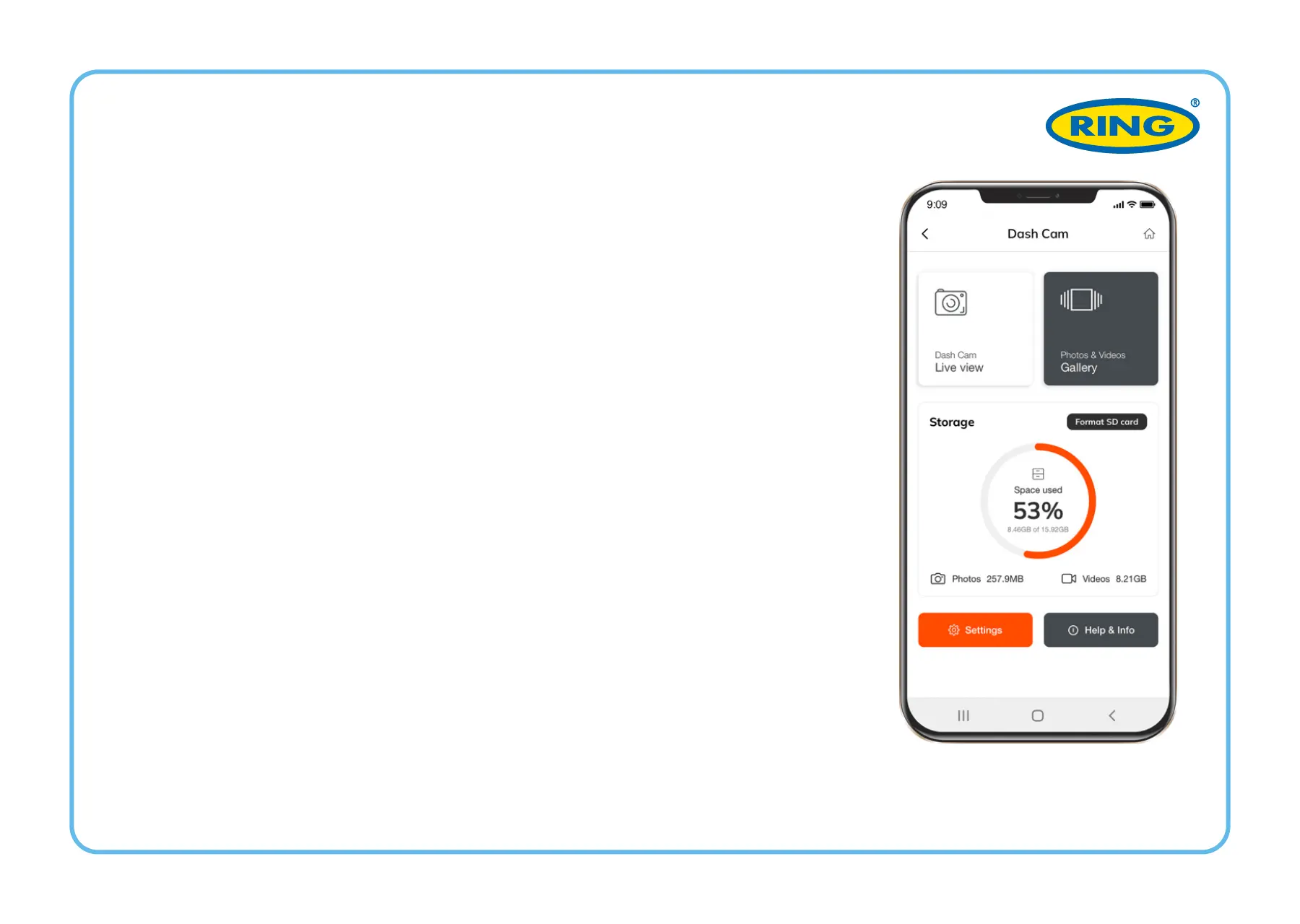Um auf die Menüeinstellungen zuzugreifen,
klicken Sie im Hauptmenü auf die Schalt-
fläche „Einstellungen“.
Videoauflösung: Wählen Sie die ge-
wünschte Option aus (die höchste Option
bietet die optimale Anzeigeleistung).
Bildauflösung: 1-12 Megapixel
Loop-Aufnahme: 3 oder 5 Minuten
Datumsstempel: AUS / EIN
Audio aufnehmen: AUS/EIN
Parkmonitor: AUS / EIN
G-Sensor:
AUS / NIEDRIG / MITTEL / HOCH
MENÜ EINSTELLUNGEN