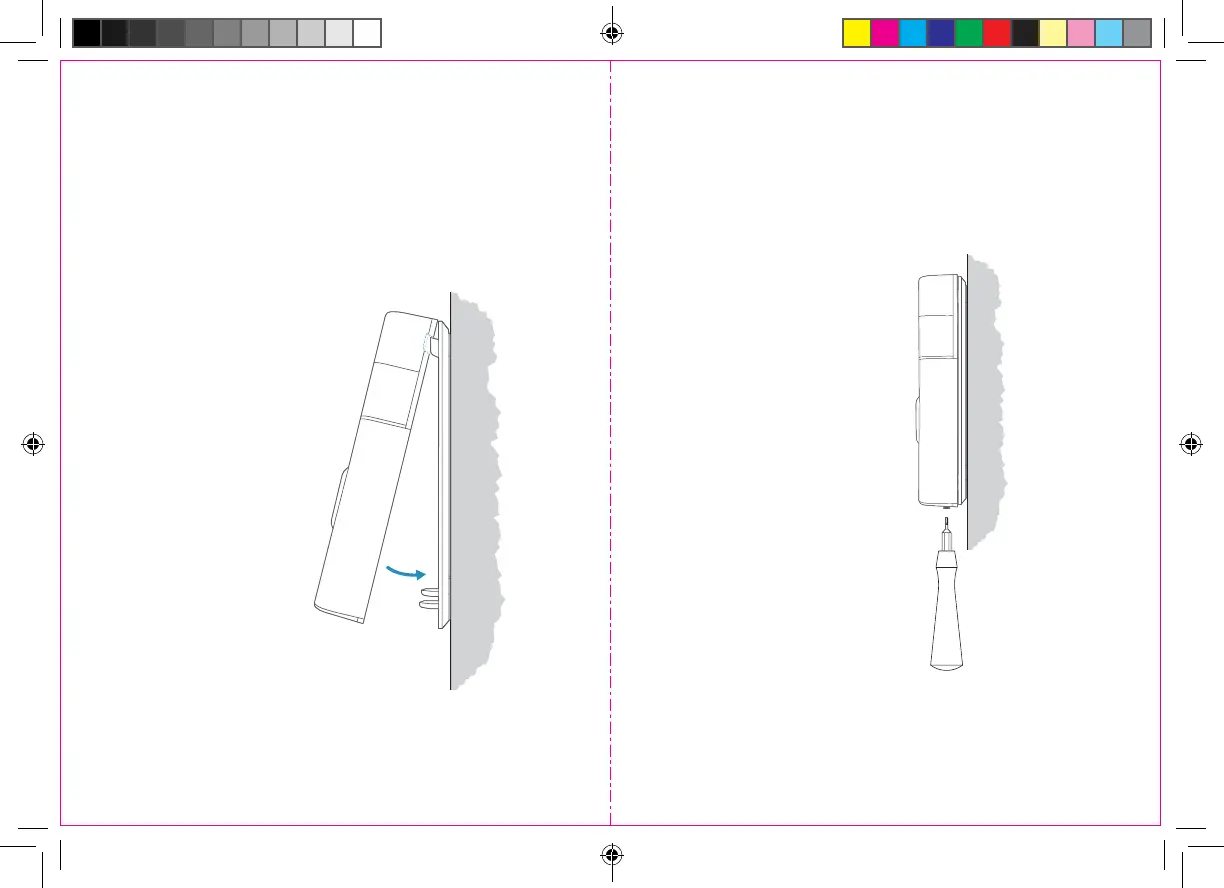10
11
Hook the slot on the rear of your
Video Doorbell onto the tab near
the top of the mounting bracket.
Then, let the Doorbell pivot
down to sit flush on its bracket.
Secure your
Video Doorbell.
Your Video
Doorbell is now
ready to use.
Use the star-shaped end of the
included screwdriver to drive the
two security screws into the bottom
of your Video Doorbell.
If you wired in your Video Doorbell,
you can now restore power at
the breaker.
Attach your
Video Doorbell
to the mounting
bracket.
Ring_PACK_DoorRVD1_G2_UserManual_v5.indd 10-11 3/5/20 2:10 PM
