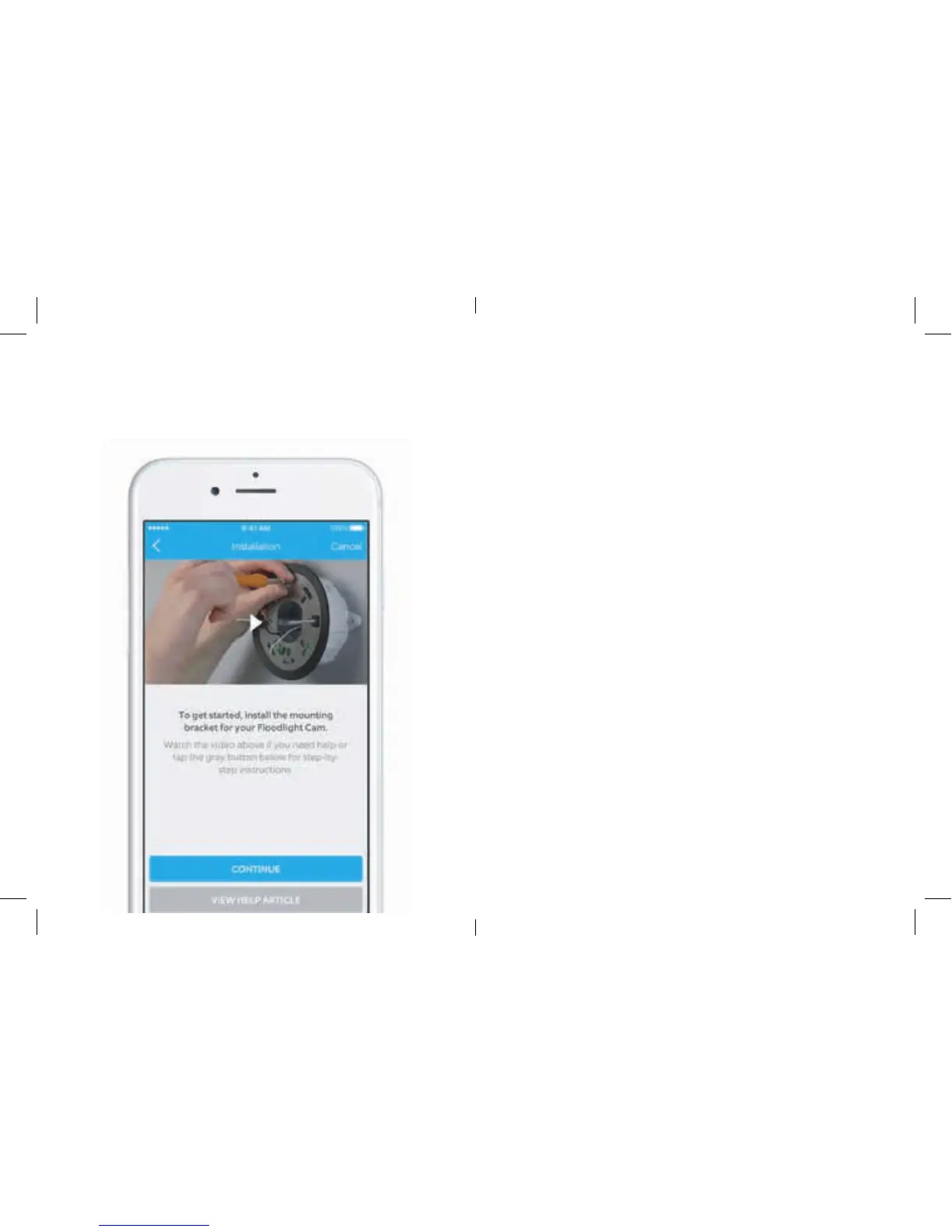This is so exciting…
You are about to set up the
world’s most advanced floodlight.
Start by watching the installation
videos in the Ring app.
Next, read this manual and keep it
handy during installation.
This manual is for informational purposes only. Working with electricity can
be dangerous unless proper safety precautions are taken. If you are not
comfortable or are inexperienced with the processes and tools described
in this manual, we recommend that you hire a licensed electrician.
32
