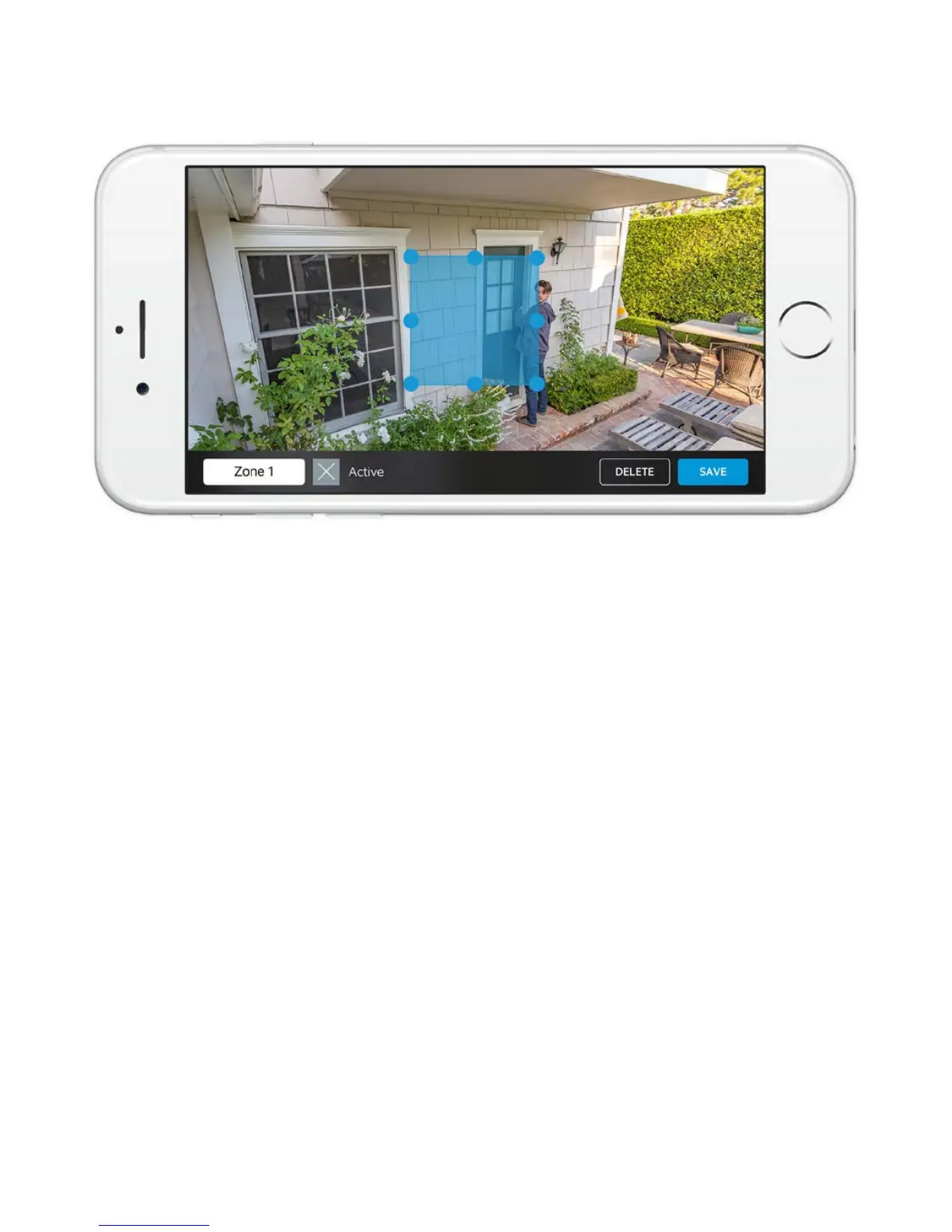To detect motion, you will need
to set up Motion Zones, which is a
customizable area you want your
Ring to monitor and receive alerts.
To set up a Motion Zone, select
Motion Settings. On this screen,
create up to three Motion Zones.
You will need at least one Motion
Zone to be active to get alerts.
34