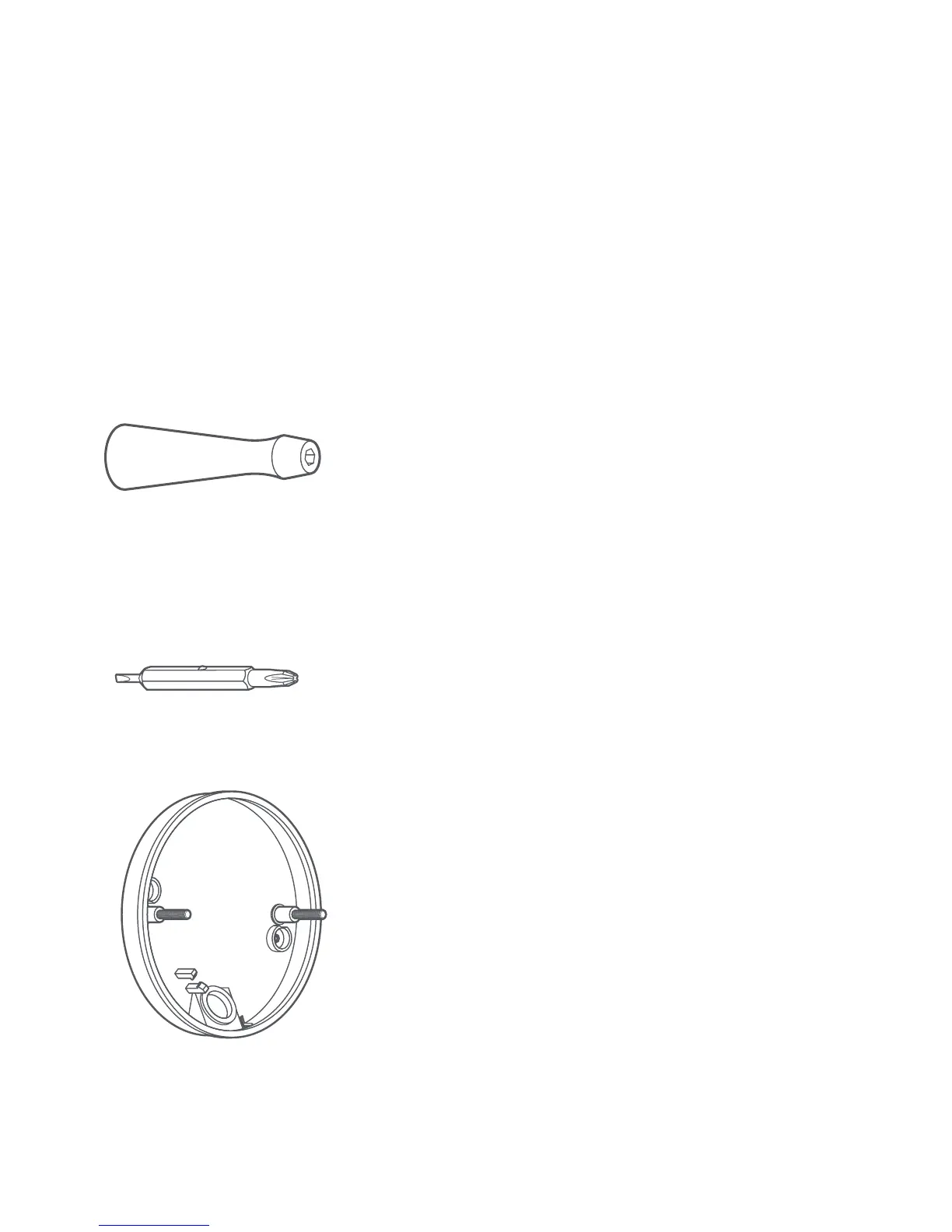Screwdriver
Use the screwdriver handle to
tighten the cap nuts.
Phillips Bit
Use the Phillips bit for installing
the mounting bracket, and the
small end for securing the wires.
Mounting Bracket
Use this bracket to attach to your
Floodlight Cam to your wall.
Before you begin
Check out all the stuff in the box.
4
