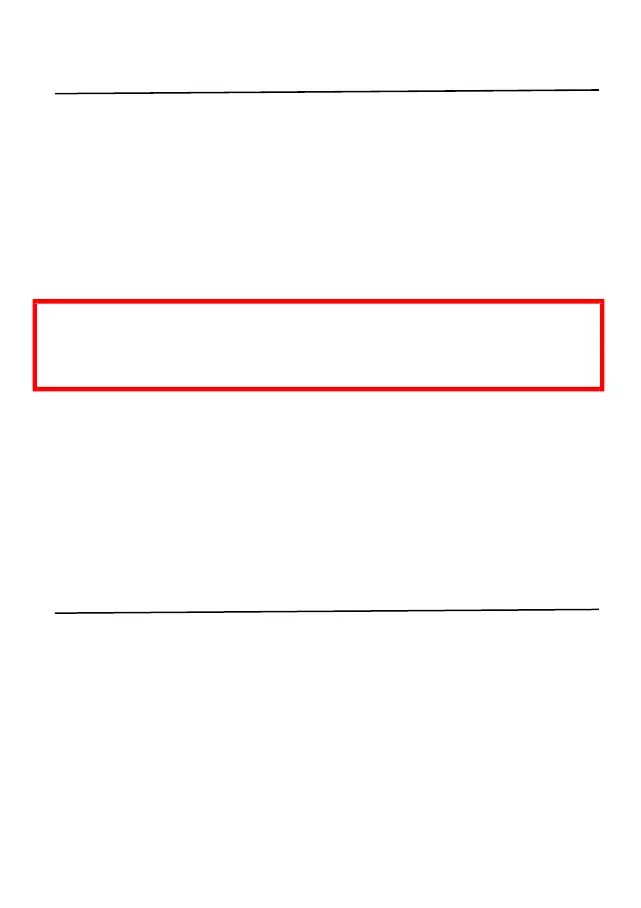RDC10 – RDC20 – RDC30 – RDC40
To capture video and photos, you need a microSD card (sold separately).
We recommend the use of the following MicroSD card for optimum performance‐
Minimum Class 10 U1 16GB/32GB 30mbs
(Class 10 U3 for Optimum Performance)
NOTICE: Use care when handling memory cards. Avoid liquids, dust and debris. As a precaution, power off the
camera before inserting or removing the card.
SD CARD ERROR – SEE TROUBLESHOOTING GUIDE
If the above error is shown on your dash cam screen please see troubleshooting guide (Page 26)
FORMATTING YOUR MICROSD CARD
Insert a memory card into the slot on side of the dash cam
(Ensure a ‘click’ is heard to confirm the card is fully inserted)
For optimum performance we recommend formatting your card on first use
Formatting erases all of your content, so be sure to download your photos and videos
To format your card select
Menu (setup) > Format SD card