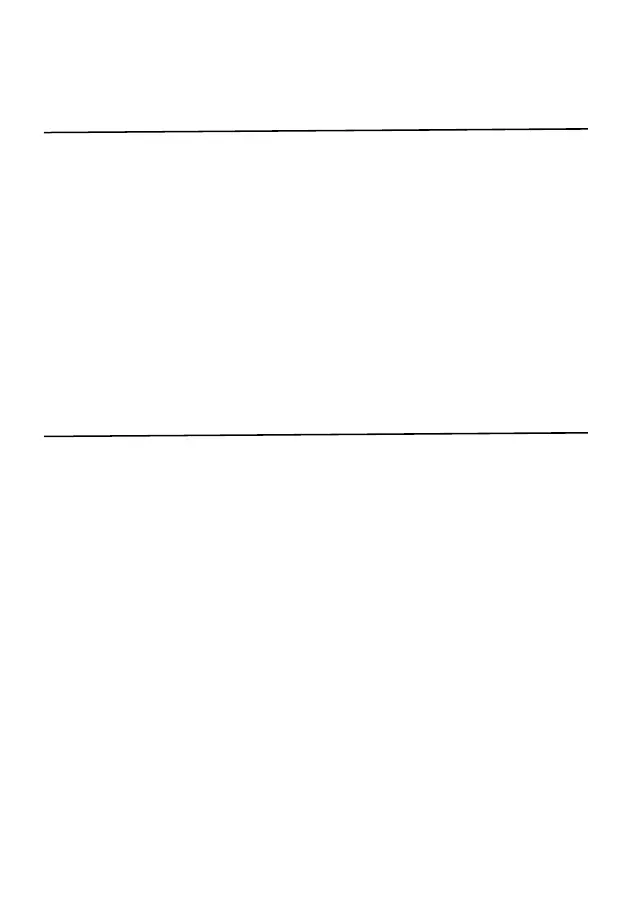Your RDC contains three camera modes: Video, Photo, and Playback
Video mode allows constant recording of selectable sizes OFF, 3 minutes and 5 minutes
Photo mode allows snapshot image
Playback mode allows playback of footage captured by the dash cam
RESOLUTION
The default setting will be set at the highest your RDC supports
To change this on the dash cam select
Menu > Resolution
Your RDC will allow recordings of OFF, 3minutes or 5 minutes file sizes
This allows your camera to record in smaller video files allowing you quicker access to the recording
you need
.
The default setting for video length is 3minutes
To change this on the dash cam select
Menu > Video Length
This will add the current time and date onto your recording
To change this on the dash cam select
Menu >Time & Date Stamp >On/Off