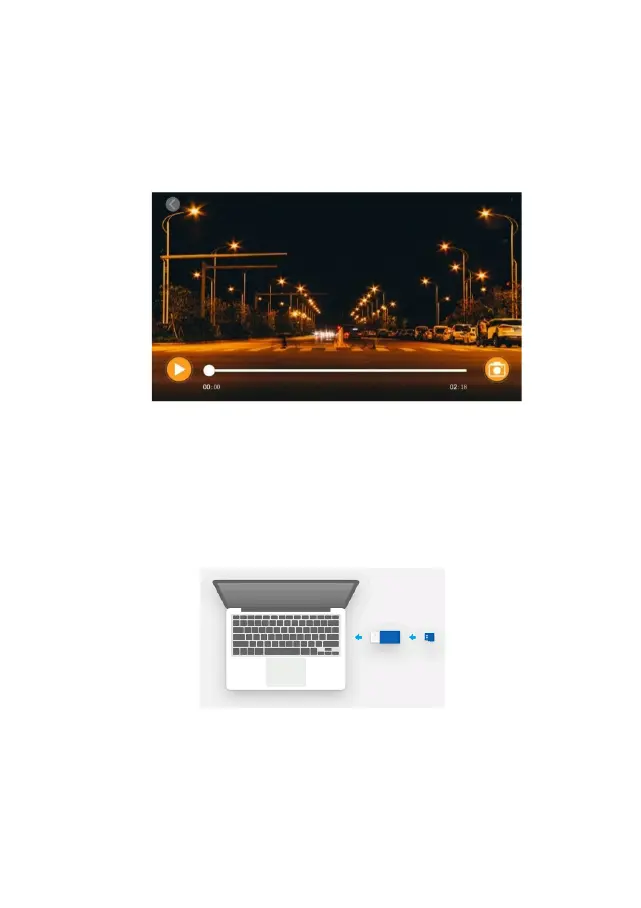VIEWING VIDEOS AND PHOTOS FROM YOUR DASH CAM USING APP (RDC40)
2.
3.
Connect your mobile device to dash cam
Select DASH CAM FILES
Click on file you wish to view
Press PLAY icon to start playback
To download files to a computer using a card reader (sold separately). Connect the card reader to
the computer, then insert the microSD card. You can then transfer files to your computer or delete
selected files from your card.