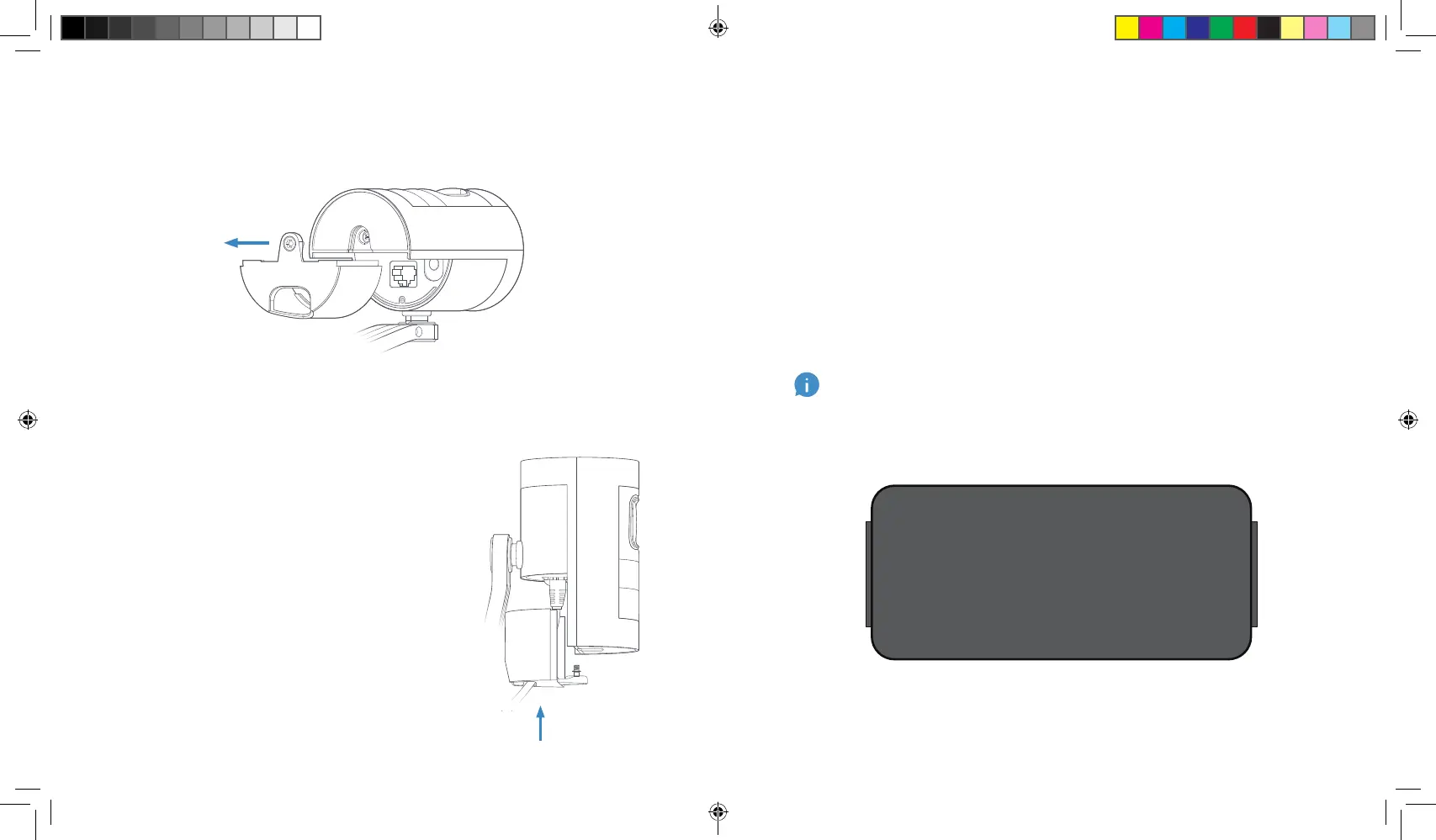Let’s get your Stick Up Cam ready.
First, slide off the bottom cover.
Do not reattach this cover until setup is complete!
Powering your Stick Up Cam
Stick Up Cam connects using Power over Ethernet (or PoE).
This lets you use one cable for both power and internet.
Most Ethernet equipment does not provide PoE, so we’ve
included a PoE Adapter. You connect it to your network and
a power outlet, then connect it to your Stick Up Cam.
If your home is already equipped with a PoE system, you
can connect Stick Up Cam directly to a PoE-enabled
Ethernet port.
If using an existing PoE hub or switch, it must meet the IEEE 802.3af (PoE) or IEEE
802.3at (PoE\+) standard.
When you plug your Ethernet cable
into your Stick Up Cam, be sure to
feed it through the hole in this bottom
cover first.
You’ll reattach the cover to your Stick
Up Cam in a later step.
IN OUT
PoE Adapter
(Included)
54
02_Stick_Up_Cam_Elite_MANUAL_FR-CA_EN.indd 4-5 9/26/19 12:42 PM
