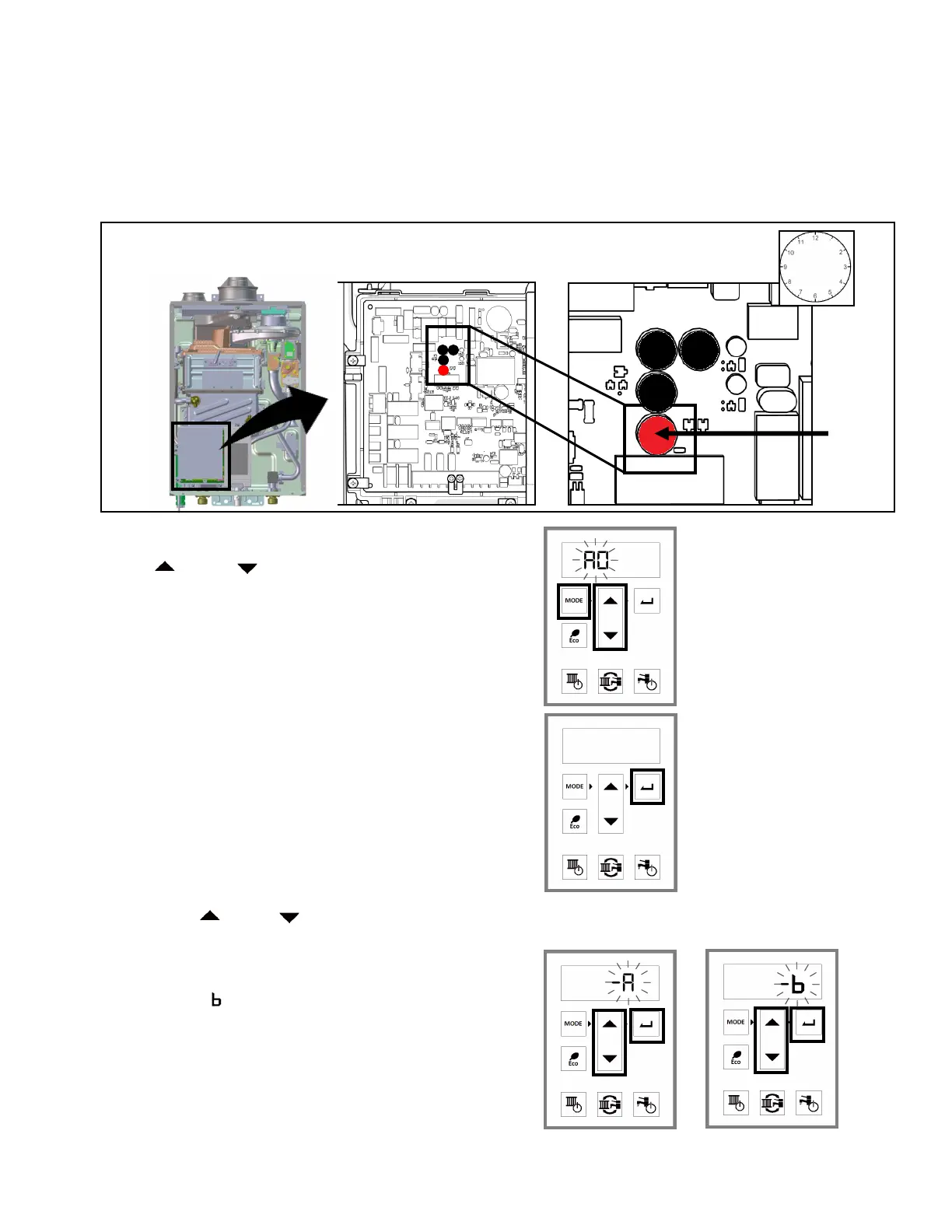Rinnai I-Series Boiler Conversion Manual 7
3. Adjust Parameter Sengs
1. Locate the PC Board (lower le side of unit) (Figure 3).
2. Locate the red buon on the PC Board (Figure 3).
3. Press and hold the red buon for ve seconds (Figure 3).
Figure 3
PC Board
NATURAL GAS
5
Press Red Buon for
Five Seconds
PROPANE
Red
Buon
4. Press the Mode buon on the controller. Press
the (Up) or (Down) arrows to select A0.
5. Press the Select buon.
a0-A
6. Press the (Up) or (Down) arrows to select
the appropriate gas type.
• Select A for Natural Gas (NG)
• Select for Propane (LP)
Then, press the Select buon.
a0-A
7. Parameter sengs are complete. To enter normal operaon mode, press the Mode buon.
Ao-
A0-A
