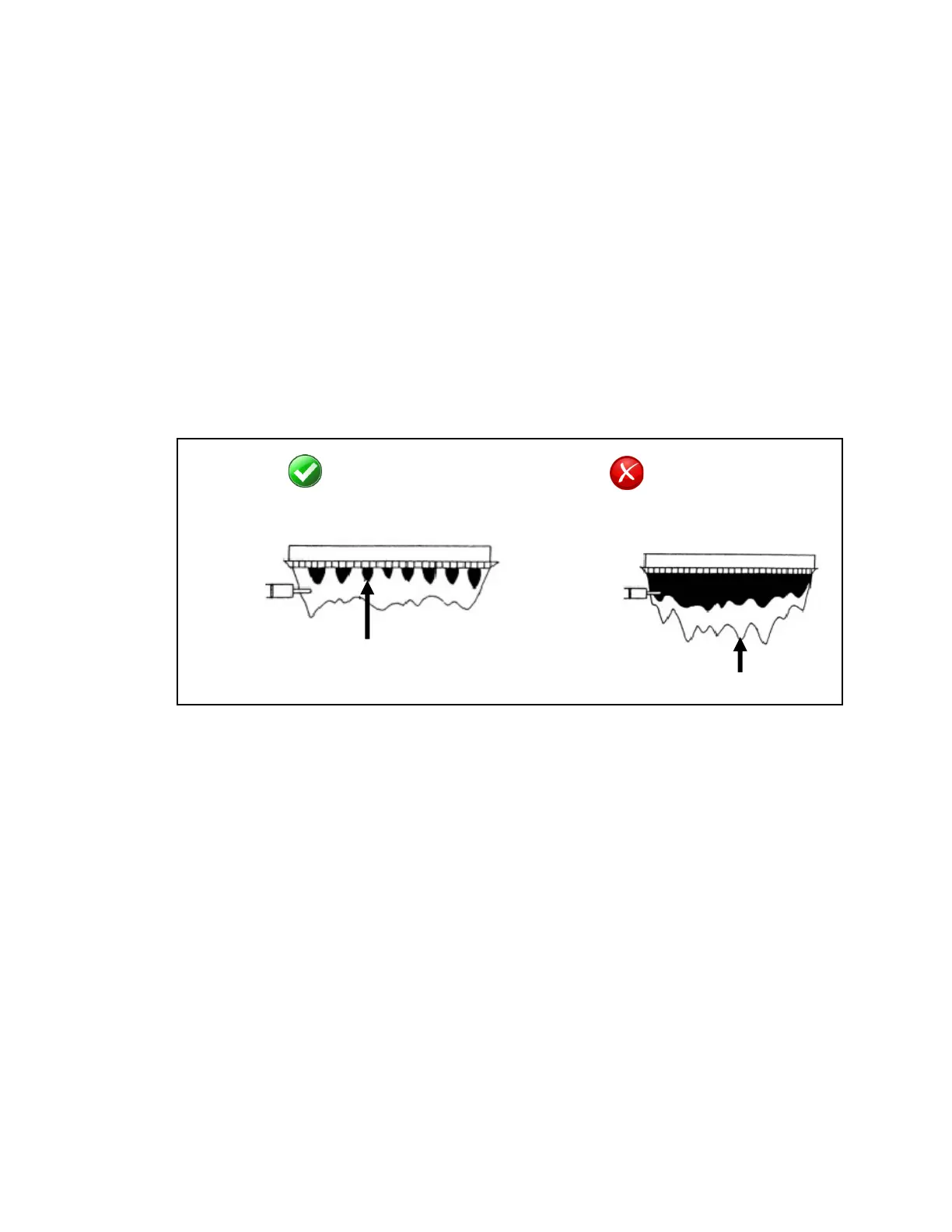8 Rinnai I-Series Boiler Conversion Manual
SATISFACTORY
Front View
Blue Flame
Flame
Rod
UNSATISFACTORY
4. Check Operaon
Front View
Yellow Flame
Flame
Rod
Figure 4
3. Reinstall the boiler front panel using the four screws to secure it.
1. Check the normal operang sequence:
a. When you press the ON/OFF buon, the LED display will illuminate, the combuson fan will begin to run
if water is owing, and the spark will ignite the main burner.
b. This boiler has an automac ignion system. When the main burner has lit, the ame symbol for “in
use” will glow red and the spark will stop.
2. Visual inspecon of ame:
a. Check that the burner ames are operang normally. The ame can be seen through the circular
window above the burner. When operang normally, the burner ame should burn evenly over the
enre surface. The ame should be clear, blue, and stable. A yellow ame is abnormal and maintenance
is required (Figure 4).
