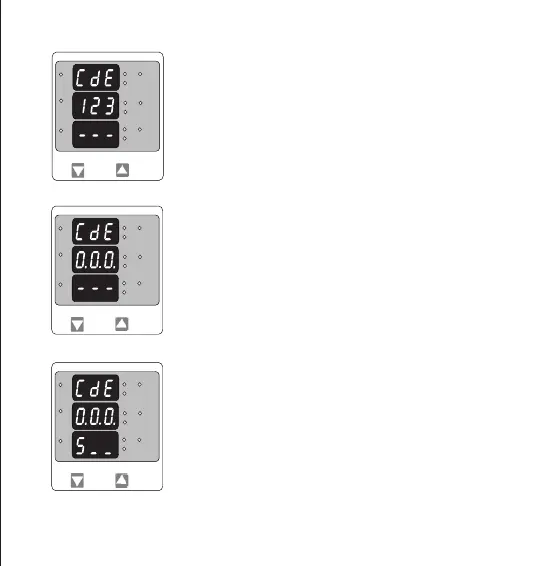New / Change Password, rst digit entered, prompting for second
digit.(*Decimal point indicates that this will be ashing).
Pressing the “DOWN” key will scroll the value of second digit from 0
through to 9, the value will wrap from 9 round to 0.
Pressing the “UP” key to advance the operation to the Next digit and
sets the rst digit, in this case to “5”
Password Incorrect.
The unit has not accepted the Password entered.
Pressing the “DOWN” key will return to the Enter Password stage.
Pressing the “UP”key exits the Password menu and returns operation to
the measurement reading mode.
L3-L1
L2-L3
Hz
x1000
L1-L2
Volt
x1000
L3
L1
L2
A
x1000
New / Change Password
(*Decimal point indicates that this will be ashing).
Pressing the “DOWN” key will scroll the value of the rst Digit from 0
through to 9, the value will wrap from 9 round to 0.
L3-L1
L2-L3
Hz
x1000
L1-L2
Volt
x1000
L3
L1
L2
A
x1000
*
L3-L1
L2-L3
Hz
x1000
L1-L2
Volt
x1000
L3
L1
L2
A
x1000
*
7