V2.7 2017-09-28
www.risinghf.com
ST Nucleo LoRa GW User Guide
VERSION: 2.0.2, Dec 6 2016
LOG: OFF
AT ECHO: ON
BAUDRATE: 115200bps
MACADDR: 08:00:27:0A:48:3B
ETHERNET: DHCP
DNS1: 114.114.114.114
DNS2: 8.8.8.8
NTP SERVER: 1.ubuntu.pool.ntp.org
EUI PADDING: {3, FF}, {4, FF}
GATEWAY ID: 080027FFFF0A483B
LORAWAN: Public
LORAWAN SERVER: ap1.loriot.io
UPLINK UDP PORT: 1780
DOWNLINK UDP PORT: 1780
-------------------------------------------------------------------------------
Concentrator starting...
Concentrator Radio A type SX1257
Concentrator Radio B type SX1257
Concentrator started (2926ms)
Ethernet starting...
Ethernet started
DHCP IP: 192.168.0.118
Downlink UDP Connected
Uplink UDP Connected
////////////////////////////////////////////////////////////////////////////////////////////////////////////////////////////////////////////////////////////////////
If you want to upgrade to a new firmware, please follow step below:
1) Connect ST Nucleo F746ZG to PC, then a mass storage device could be recognized.
2) Drag the target bin file and drop to the “NODE_F746ZG” device. When it is done, the firmware is
programmed successfully.
4.3 Get Started
1. Set up the system and connect the hardware like Figure 4-1.
2. Program the GW with the right binary file with right frequency plan and right cloud server. Skip this
step if the default configuration is acceptable for you.
3. Check Log with extraputty or some similar tools. Power up the system and reset the Nucleo board.
The log with some useful information will be shown on window of the extraputty. Configuration is
“115200, 8, n, 1”.
Figure 4-2 log shown after reset Nucleo board
Some useful information needs to be known from this log, MAC Address, predefined channels and
server address. All these configurations are configurable by user through AT command.
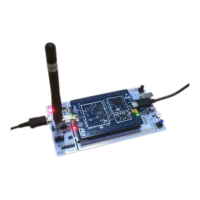
