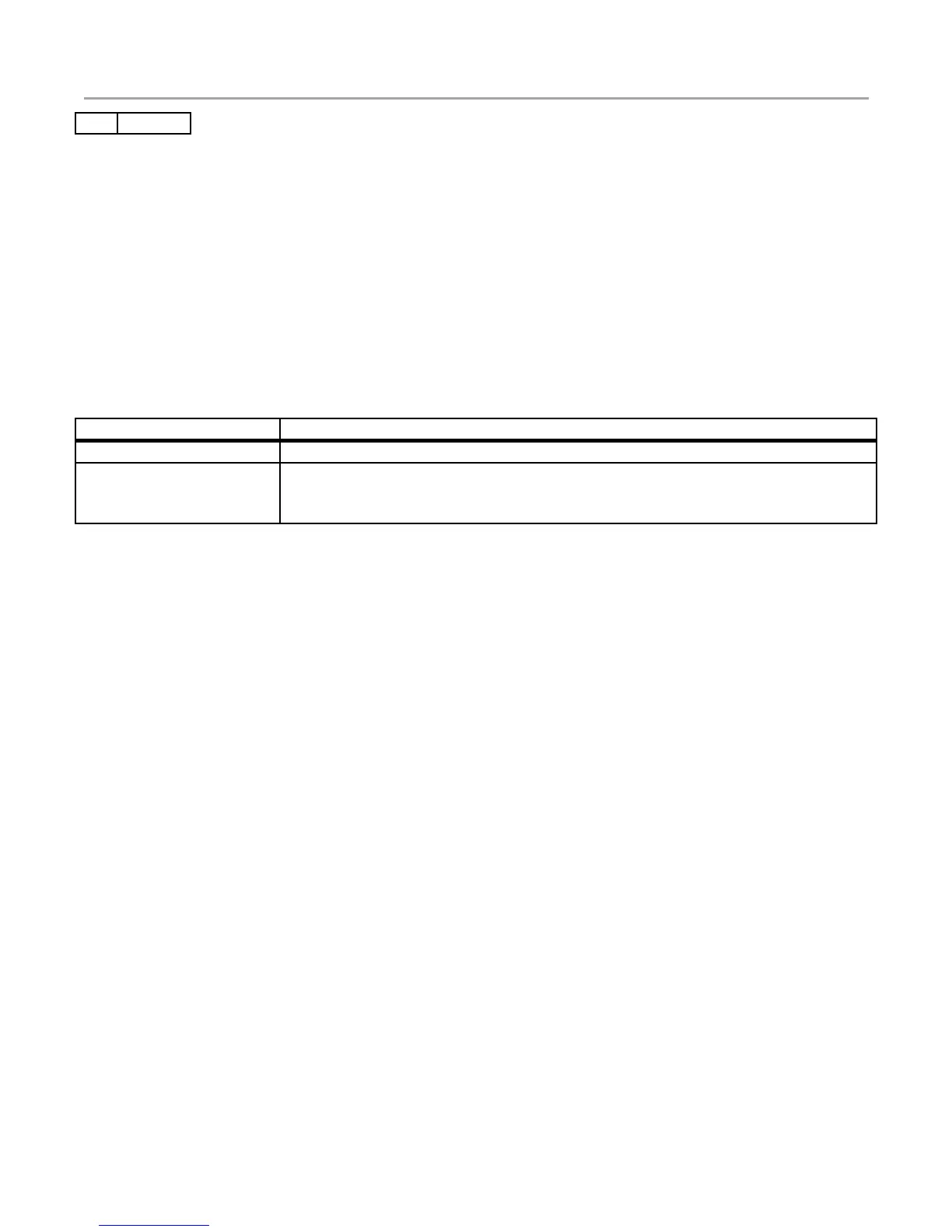V2.7 2017-09-28
www.risinghf.com
ST Nucleo LoRa GW User Guide
5.6.17 Baudrate
Set and get UART baudrate
Format:
AT+BAUDRATE
AT+BAUDRATE=new_br // Maximum: 4Mbps
Return:
+BAUDRATE: 115200
5.7 Button
ST Nucleo LoRa GW blue button can be used to restore to factory default in case of UART baudrate is
lost. Function:
Table 5-5 Button function description
Click button to print the system configuration (same as AT+SYS)
Press and hold the button (about 6s) until 3 LEDs (RED, BLUE, GREEN)
start blinking will restore the configuration to factory default.
(same as AT+FDEFAULT)
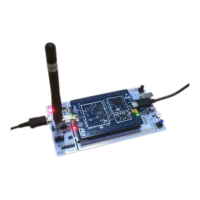