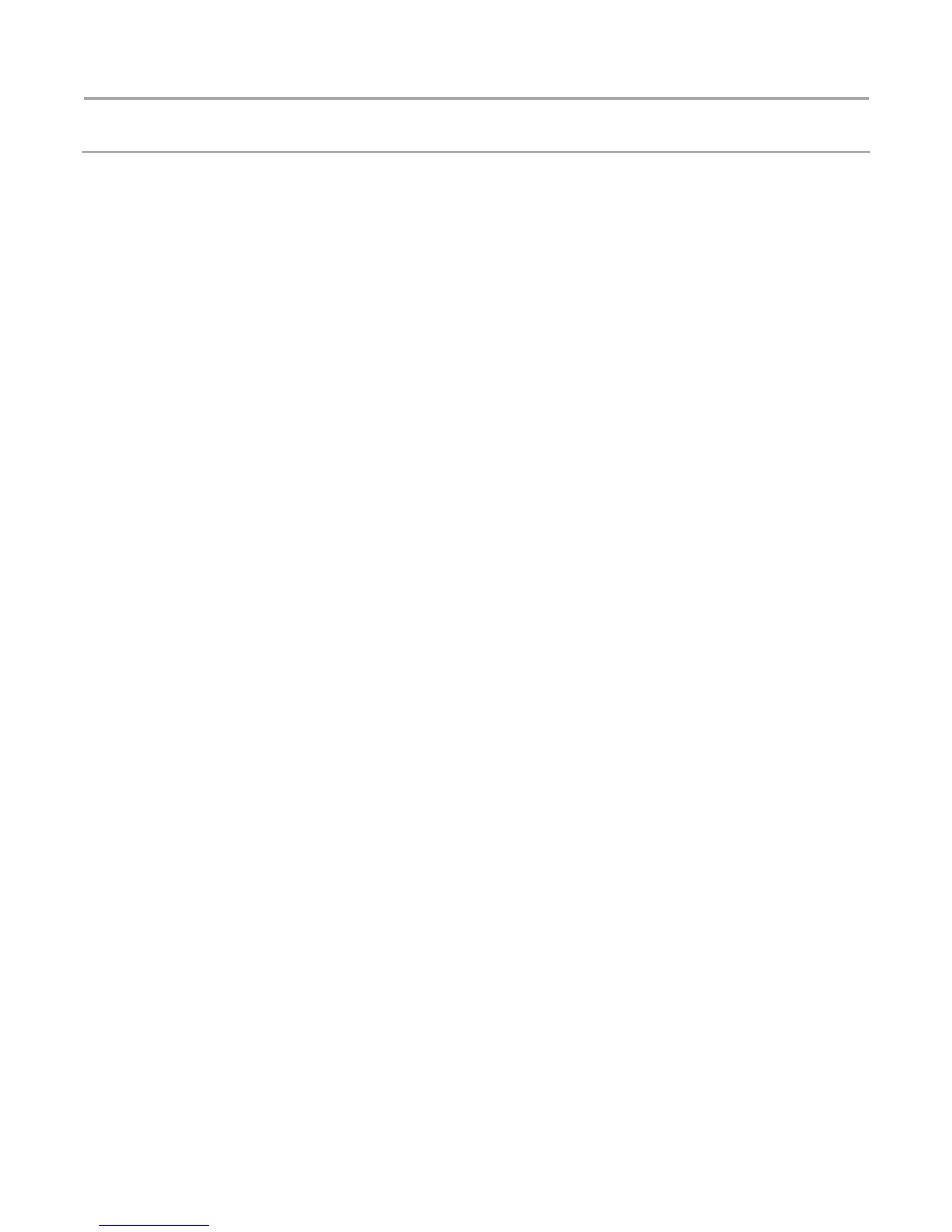V2.7 2017-09-28
www.risinghf.com
ST Nucleo LoRa GW User Guide
5 AT Command
5.1 Rules
▪ New configuration will be effected after restart;
▪ All commands are case insensitive;
▪ All commands have response;
▪ Command length never exceeds total 528 characters;
▪ One valid AT Command must end with '\n' or '\r'
▪ <LF> means the newline character. <CR> means carriage return;
▪ UART configuration "115200, 8, n 1" (8 bits data, no parity, 1 stop bit);
5.2 Symbols
▪ = --> Set value for command
▪ ? --> Query
▪ : --> Start a list input parameter
▪ + --> Prefix of command
▪ , --> Separator of parameters
▪ Space --> Empty character, could be used to format command
NOTE: Use quote sign < " > to force input parameter with space
5.3 Format
All commands in this document are end with <CR><LF>. In order to facilitate the description, all
<CR><LF> is intentionally omitted in this document.
5.3.1 Query
Use query command to check LoRaWAN modem configuration, such as channel configuration, ADR
status, TX power, etc.
AT+COMMAND
AT+COMMAND?
AT+COMMAND=?
NOTE: Query format is available with every LoRaWAN supported command
5.3.2 Configure / Control
Uses configure/control command to set new configuration or control transaction.
AT+COMMAND=PARA0,PARA1,...,PARAx
5.3.3 Return
Return data is in format like "+CMD: DATA"
+COMMAND: DATA
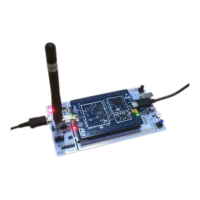