V2.7 2017-09-28
www.risinghf.com
ST Nucleo LoRa GW User Guide
5.6 Commands
5.6.1 AT
Use to test if connection of module is OK. This is a dummy command is just like other common "AT
modules"
Format:
AT
Return:
+AT: OK
5.6.2 HELP
Return brief help information.
Format:
AT+HELP
Return:
+HELP: OK
AT -- AT Ping
HELP -- Print command list
-> AT+HELP
FDEFAULT -- Restore factory default
-> AT+FDEFAULT
RESET -- Reset gateway
-> AT+RESET
SYS -- Check device configuration
-> AT+SYS
VER -- Version
-> AT+VER
LOG -- Logging
-> AT+LOG
-> AT+LOG=ON
-> AT+LOG=OFF
ECHO -- AT echo on/ff
-> AT+ECHO
-> AT+ECHO=ON
-> AT+ECHO=OFF
MAC -- MAC address
-> AT+MAC
-> AT+MAC=mac_address
IP -- Gateway DHCP/STATIC ip
-> AT+IP
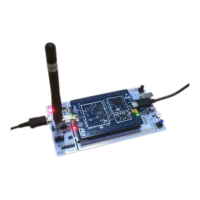
