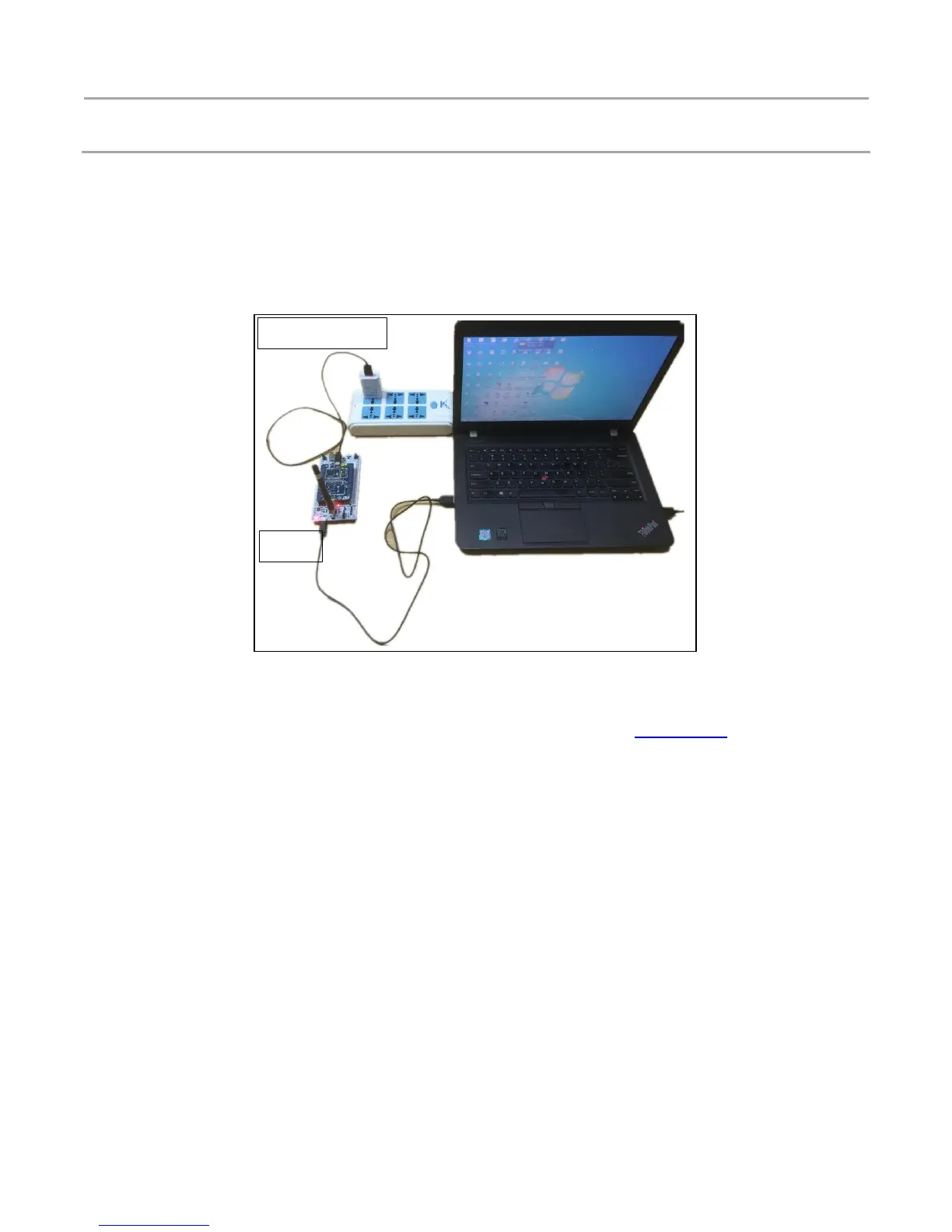V2.7 2017-09-28
www.risinghf.com
ST Nucleo LoRa GW User Guide
4 System setup
4.1 Hardware connection
Use a 5V 1A adapter to connect to the ST Nucleo LoRa GW Module on the top to power the
system
Connect the micro USB connector CN1 of the Nucleo board on the bottom to PC with a USB cable.
This USB port could be used as FW download port or as Virtual COM port for message monitor or
log checking.
Figure 4-1 System setup
4.2 FW download
Below firmware is included in this package. You could download them in www.st.com.
◼ st-nucleo-lora-gw-at-fw-v2.0.2.bin //EU868 by default //
For the first time you get the kit, there will be a default configuration like below:
////////////////////////////////////////////////////////////////////////////////////////////////////////////////////////////////////////////////////////////////////
Restarting...
Ethernet started
_/_/_/ _/_/_/ _/_/_/ _/_/_/ _/ _/ _/_/_/ _/ _/ _/_/_/
_/ _/ _/ _/ _/ _/_/ _/ _/ _/ _/ _/
_/_/_/ _/ _/_/ _/ _/ _/ _/ _/ _/_/ _/_/_/_/ _/_/_/
_/ _/ _/ _/ _/ _/ _/_/ _/ _/ _/ _/ _/
_/ _/ _/_/_/ _/_/_/ _/_/_/ _/ _/ _/_/_/ _/ _/ _/
Powered by RisingHF & STMicroelectronics
-------------------------------------------------------------------------------
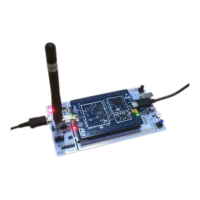