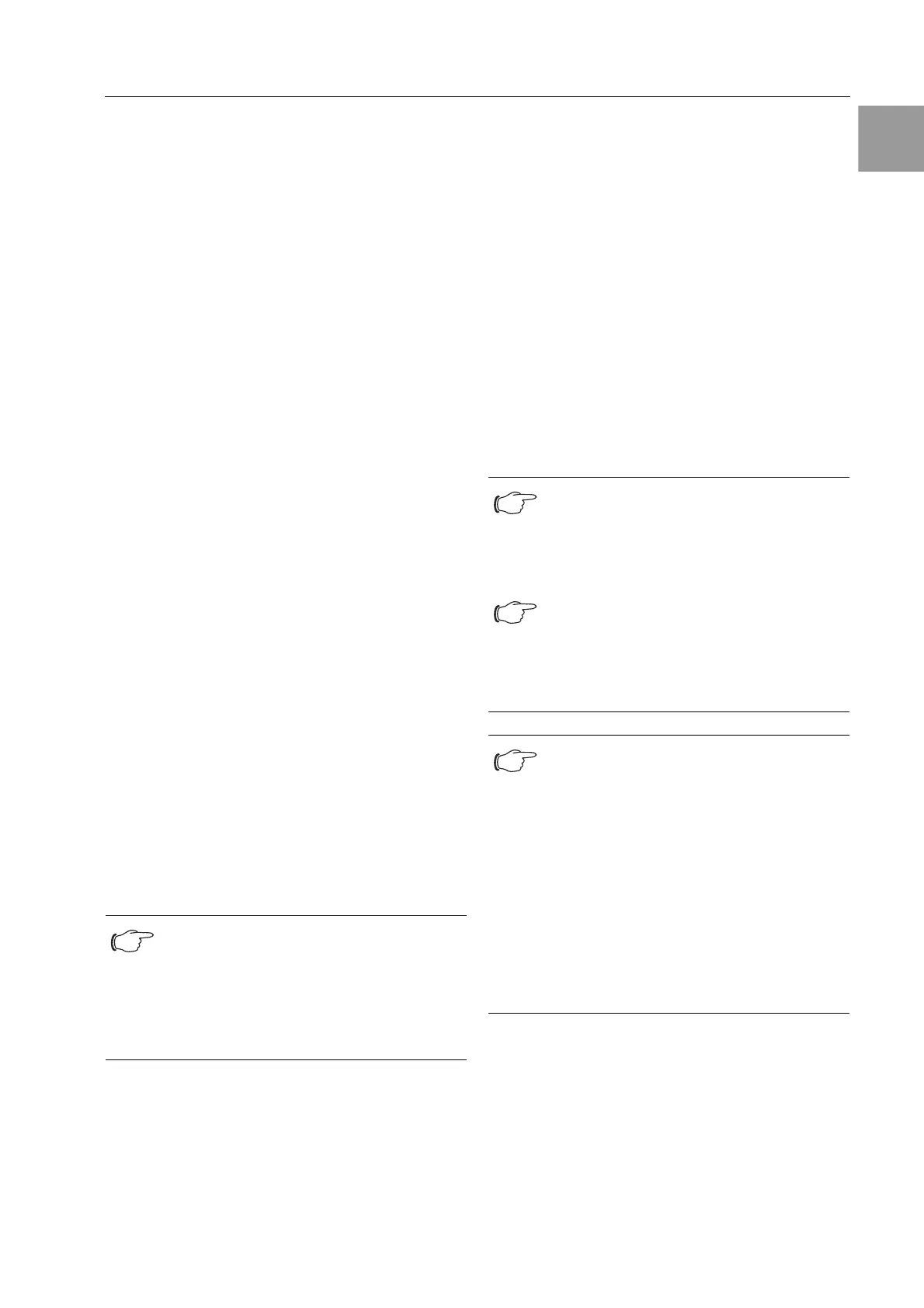6 Operation
RITTAL outdoor cooling unit assembly and operating instructions 33
6.1.1 Features
– Integral start-up delay and door limit switch func-
tion
– Protective function to prevent icing
– Monitoring of all motors (compressor, condenser
fan, evaporator fan)
– Master-slave function with a maximum of ten units.
One device functions as a master unit. Once the
set temperature is reached by one of the connect-
ed slave devices or in the event of the door limit
switch function, the affected slave unit will report to
the master unit, which will switch all the other cool-
ing units on or off as required.
– Switching hysteresis; settable from 2 – 10 K, preset
to 5 K.
– Visualisation of the current enclosure internal tem-
perature and all error messages in the 7-segment
display.
–
Using an interface card (Model No. SK 3124.100),
the unit may be incorporated into higher-level
remote monitoring systems such as the RITTAL
Computer Multi Control CMC.
The cooling unit operates automatically i.e. after
switching on the power supply, the evaporator fan
(see Fig. 1, page 25) will run continuously and per-
manently circulate the internal enclosure air. The
compressor and condenser fan are regulated by
the Comfort controller. The Comfort controller has
a 7-segment display. After switching on the power
supply, the current software version is initially dis-
played for approximately 2 sec., followed by – in the
case of CS outdoor units – the option number (t04)
for approximately 2 sec. In regular operation, the dis-
play shows both the temperature (in degrees Celsius
or Fahrenheit – users may switch between the two)
and any error messages. The current enclosure in-
ternal temperature is usually displayed permanently.
In the event of an error message, this will alternate
with the temperature display. The unit is pro-
grammed using buttons 1 – 3 (Fig. 8, page 32). The
relevant parameters also appear in the display.
6.1.2 Launching test mode
The Comfort controller is equipped with a test func-
tion whereby the cooling unit commences cooling
and heating operation independently of the set
temperature or door limit switch function.
• Simultaneously press buttons 1 and 2
(Fig. 8, page 32) for at least 5 sec.
The cooling unit will commence operation.
Test mode is completed after approximately 5 min-
utes. The unit switches off and changes to normal
operation.
6.1.3 General information about programming
Using buttons 1, 2 and 3 (Fig. 8, page 32) you can
change 24 parameters within the preset ranges
(min. value – max. value).
Tables 2 and 3 show the parameters which can be
altered. Fig. 9 on page 35 shows which buttons must
be pressed.
Note on heating function:
The cooling unit has an integral heater
with a heating output of 400 W or 800 W.
The heater is set to the values
On: 5°C; Off: 10°C.
These values are preset and cannot
be altered.
Note on switching hysteresis:
With a low hysteresis and short switching
cycles, there is a risk that cooling may not
be adequate or that only partial sections of
the enclosure are cooled.
Note on temperature settings:
With the Comfort controller, the temperature
is preset at the factory to +35°C. In order
to save energy, and due to the risk of in-
creased condensation, do not set the tem-
perature lower than that actually necessary.
Note:
• Risk of icing at low internal
temperature.
• High energy consumption at low
internal temperature.
Free programming of the setpoints is a very
powerful tool: The lowest internal tempera-
ture that may be set is +20°C. This internal
temperature is very unusual for electrical
assemblies, and at high ambient tempera-
tures, may cause the cooling unit to run
permanently. As well as extremely high
operating costs, this can lead to icing of the
cooling unit.