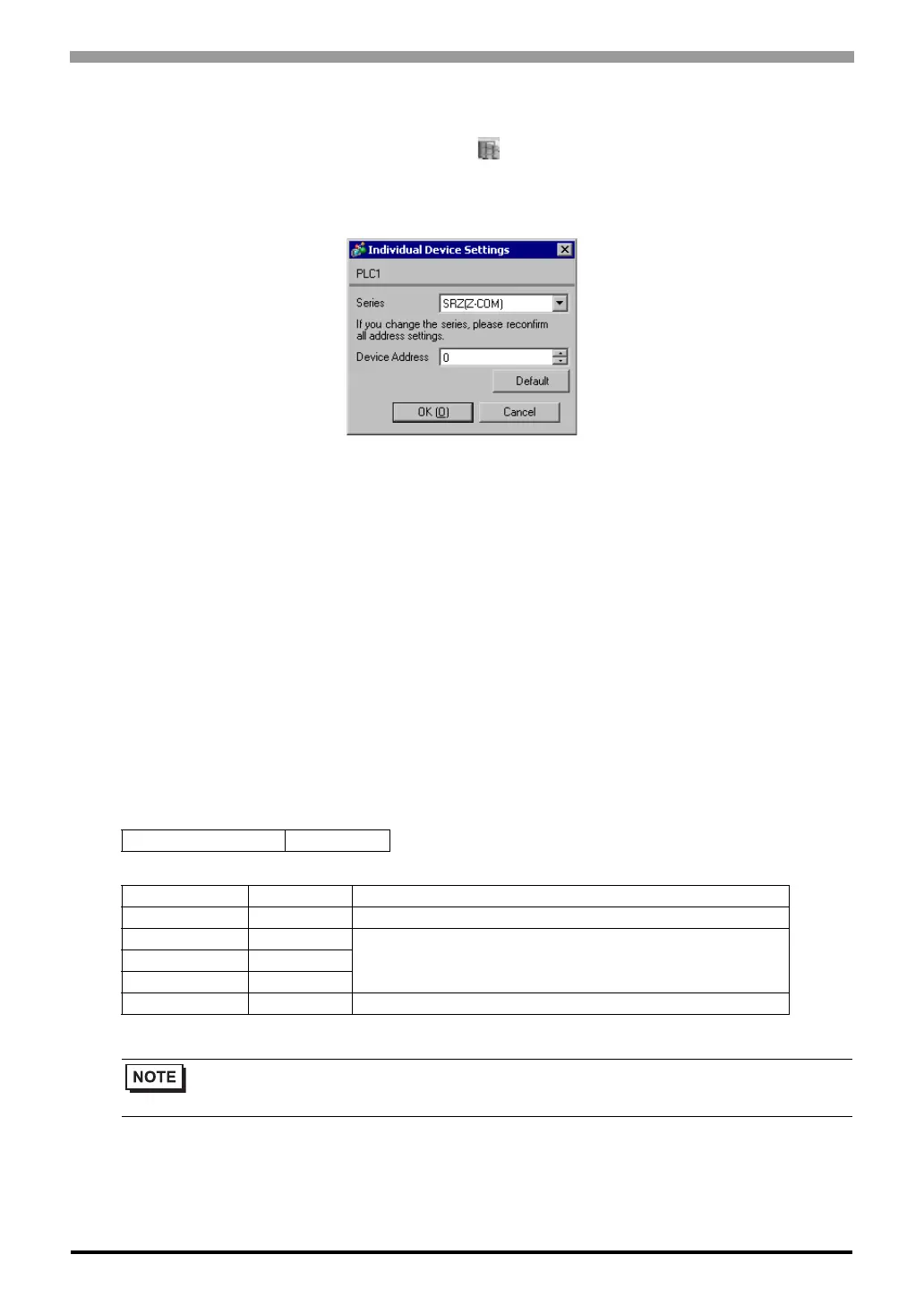Temperature Controller Driver
GP-Pro EX Device/PLC Connection Manual
101
Device Setting
To display the [Individual Device Settings] dialog box, from [Device-Specific Settings] in the [Device/PLC]
window, select the external device and click [Settings] .
To connect multiple External Devices, from [Device-Specific Settings] in the [Device/PLC] window, click [Add
Device] to add another External Device.
Settings of External Device
Use the unit address setting switch on the front of the Temperature Controller and the DIP switch on the side of
the Temperature Controller for communication settings of the External Device.
Please refer to the manual of the Temperature Controller for more details.
Procedure
1. Use the unit address setting switch on the front of the Temperature Controller to set the slave address.
2. Use the DIP switch on the side of the Temperature Controller to set the speed, data bit configuration, and
communication protocol.
3. After completing the settings, turn ON the Temperature Controller again.
Setting Value
Unit address setting switch
DIP Switch
Slave address setting 0
SW Settings Description
4 ON Speed: 19200 bps
5OFF
Communication protocol: Host communication (RKC communication)
Data length 8 bits, no parity, stop 1 bit
6OFF
7OFF
8 OFF DIP switch setting: Enabled
• Parameters to be set vary depending on the Temperature Controller. Please refer to the manual of
the Temperature Controller for more details.
