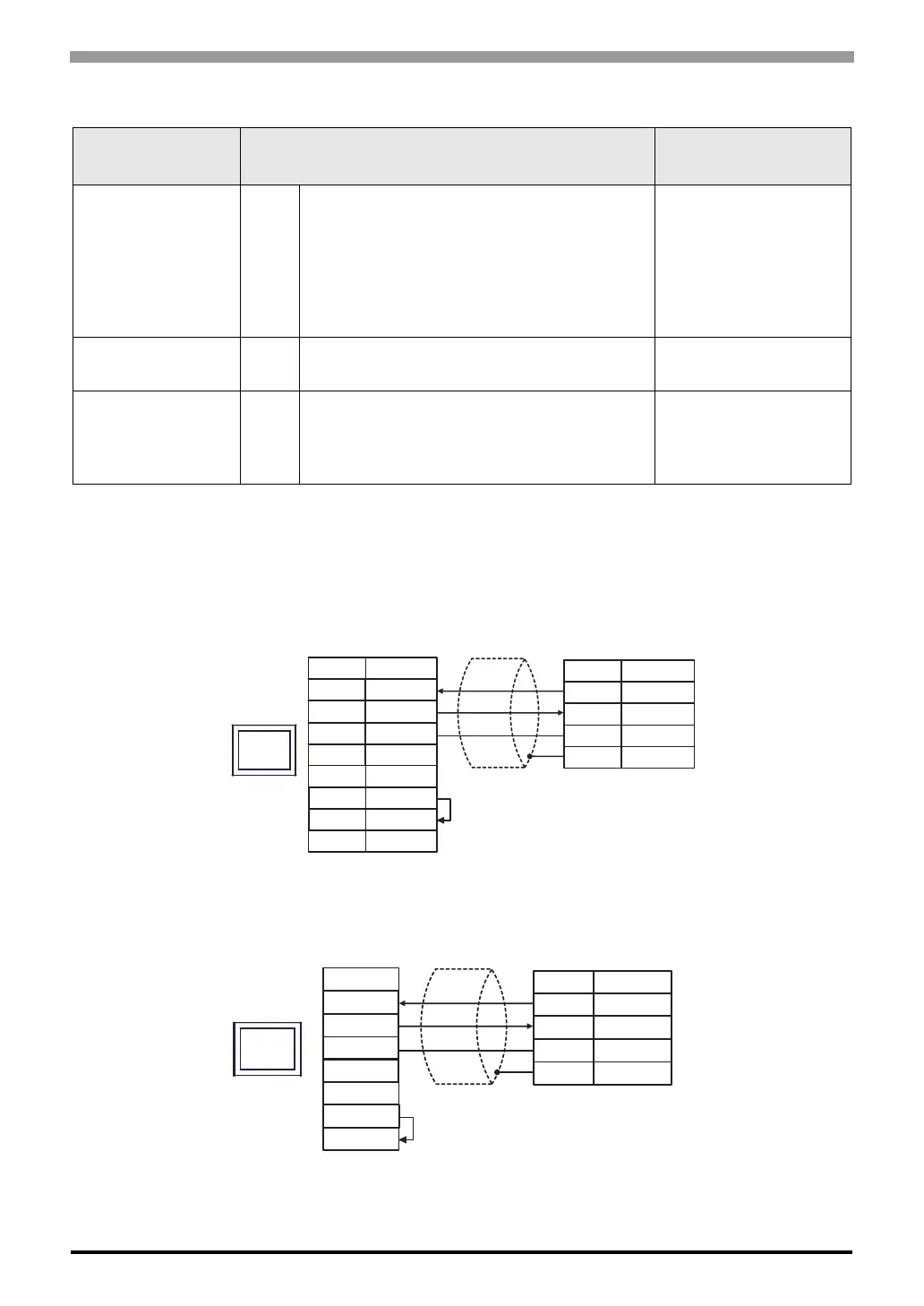Temperature Controller Driver
GP-Pro EX Device/PLC Connection Manual
179
Cable Diagram 12
12A)
12B)
Display
(Connection Port)
Cable Notes
GP3000 (COM1)
GP4000
*1
(COM1)
SP5000 (COM1/2)
ST (COM1)
LT3000 (COM1)
IPC
*2
PC/AT
*1 All GP4000 models except GP-4100 Series and GP-4203T
*2 Only the COM port which can communicate by RS-232C can be used.
IPC COM Port (page 9)
12A User-created cable
The cable length must be
15m or less.
GP-4105 (COM1) 12B User-created cable
The cable length must be
15m or less.
LT-4*01TM (COM1)
LT-Rear Module
(COM1)
12C
RJ45 RS-232C Cable (5m) by Pro-face
PFXZLMCBRJR21
The cable length must be
5m or less.
5
3
6
8
4
2
7
2
4
SD
RD
3 SG
6
External Device
COM.PORT 3
Shield
Pin
Signal name
Shield
Display
Shell
Pin
Signal name
Display
D-Sub 9 pin (Socket)
SG
SD(TXD)
DR(DSR)
CS(CTS)
ER(DTR)
FG
RD(RXD)
RS(RTS)
2
4
SD
RD
3 SG
6
External Device
COM.PORT 3
Shield
Pin
Signal name
Shield
Display
Signal name
Display side
Terminal block
SG
SD(TXD)
DR(DSR)
CS(CTS)
ER(DTR)
RD(RXD)
RS(RTS)
