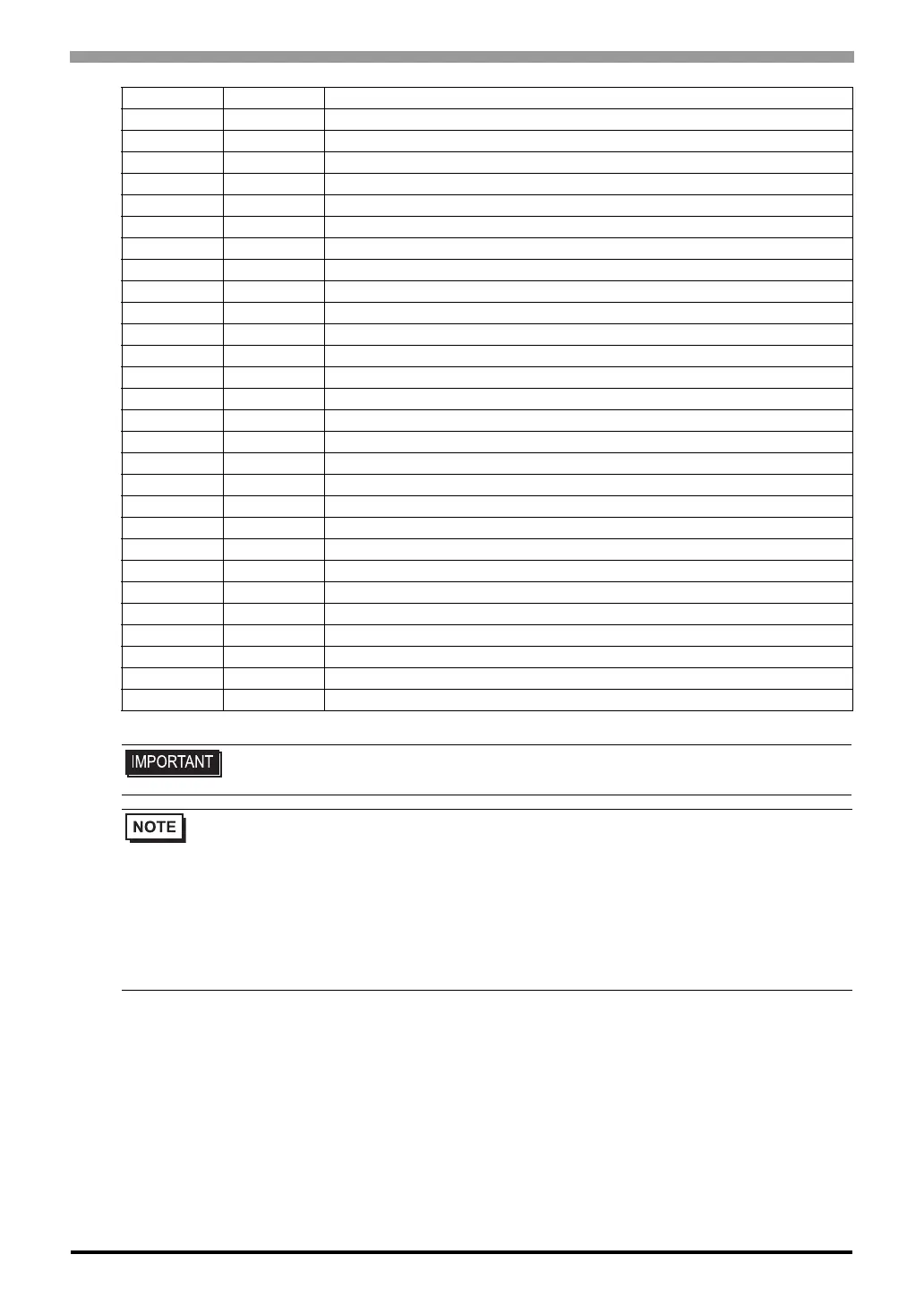Temperature Controller Driver
GP-Pro EX Device/PLC Connection Manual
272
57 TF Output 6 timer setting
58 XG Output 7 type selection
59 DG Output 7 deviation value setting
5A QG Output 7 interlocking function selection
5B NG Output 7 a/b contact selection
5C HG Output 7 differential gap
5D TG Output 7 timer setting
5E XH Output 8 type selection
5F DH Output 8 deviation value setting
60 QH Output 8 interlocking function selection
61 NH Output 8 a/b contact selection
62 HH Output 8 differential gap
63 TH Output 8 timer setting
64 HV Monitor output high
65 HW Monitor output low
66 EG End specific gravity setting
67 SW Number of wafer processing times setting
68 XX Scale low
69 SG Specific gravity setting
6A J1 Scale 1 actual liquid setting
6B J2 Scale 2 actual liquid setting
6C J3 Correction on the low limit side by actual liquid 2
6D J4 Correction on the high limit side by actual liquid 2
6E UN Unit setting
6F SP Specific gravity setting transfer
70 SS Specific gravity correction function selection
71 DS DI function selection
72 MM Volume/level display selection
• Setting "Use system data area" to GP-Pro EX system area result in improper
operation. Do not set "Use system data area."
• System area setting that can be used for the temperature controller is reading area size only. Please
refer to the GP-Pro EX Reference Manual for system data area.
Cf. GP-Pro EX Reference Manual "LS Area (Direct Access Method Area)"
• Please refer to the precautions on manual notation for icons in the table.
"Manual Symbols and Terminology"
• Even if non-existing address is used, there are cases when read error is not indicated. In this case,
zero (0) is kept for read out data. On the other hand, writing error is indicated.
Address Identifier Description
