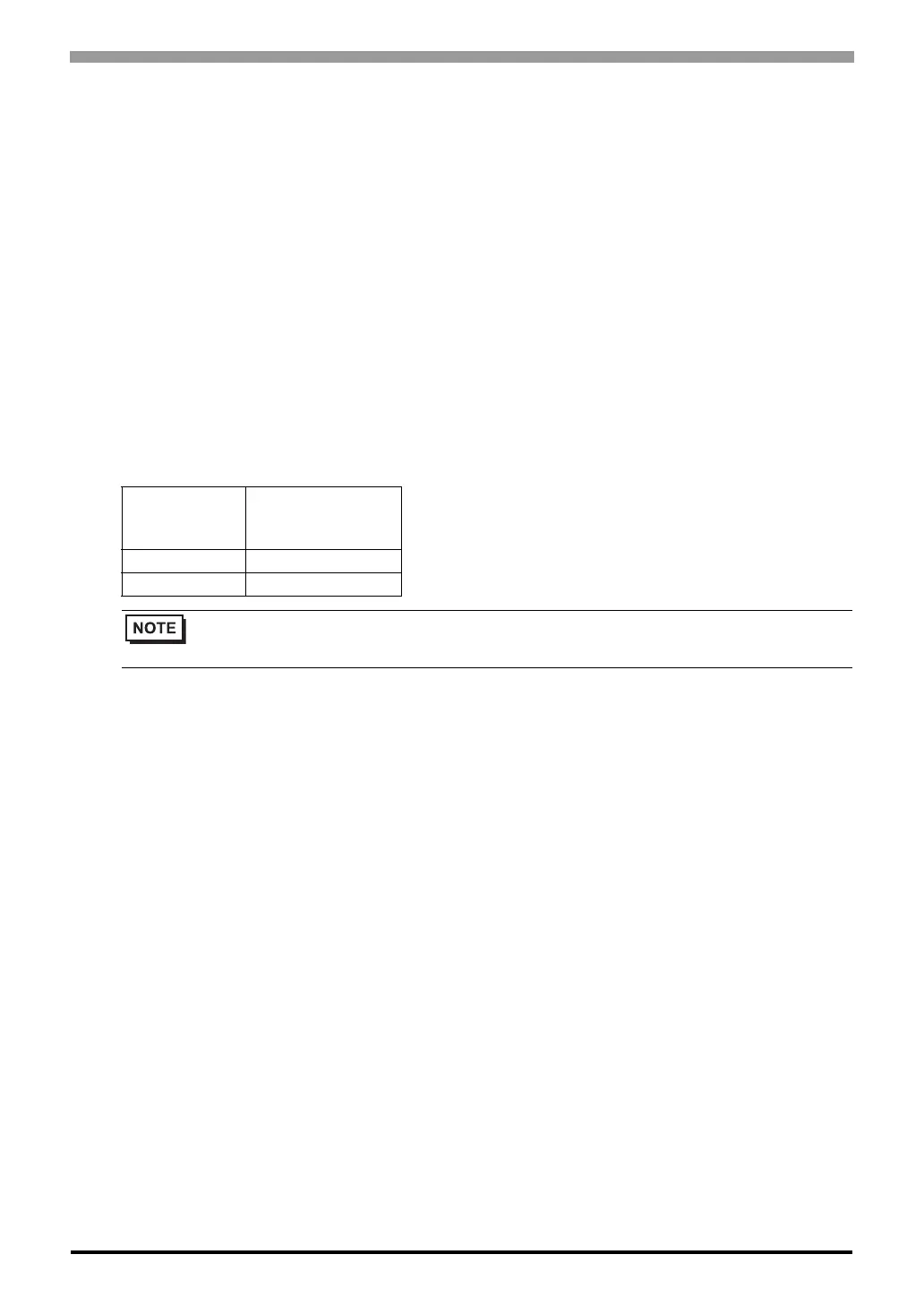Temperature Controller Driver
GP-Pro EX Device/PLC Connection Manual
63
Settings of External Device
Communication setting of the external device is set with the MODE, PARA, >>>, UP and Down keys located on
the front face of the temperature controller.
Please refer to the temperature controller manual for details.
Procedure
1. Press the MODE key to display "Operation execution (RUN)/STOP transfer."
Press the >>> key to stop operation.
2. Press PARA key to display "Setting (PARA) screen."
Press the Up/Down keys, select PARA GROUP 24, and press the PARA key.
3. Every time the PARA Key is depressed, setting item switches.
Display the item to be set, and select the set contents with the Up/Down keys.
4. After setting, press the MODE key to display "Operation execution (RUN)/STOP screen."
Press the >>> key to put the operation into action.
Setting value
Bit Format
P (Parity): n
DT (Data Bit): 8
SP (Stop bit): 1
Device Address 0
Speed 9600
• Parameters to be set differ per temperature controller. Please refer to the temperature controller
manual for details.
