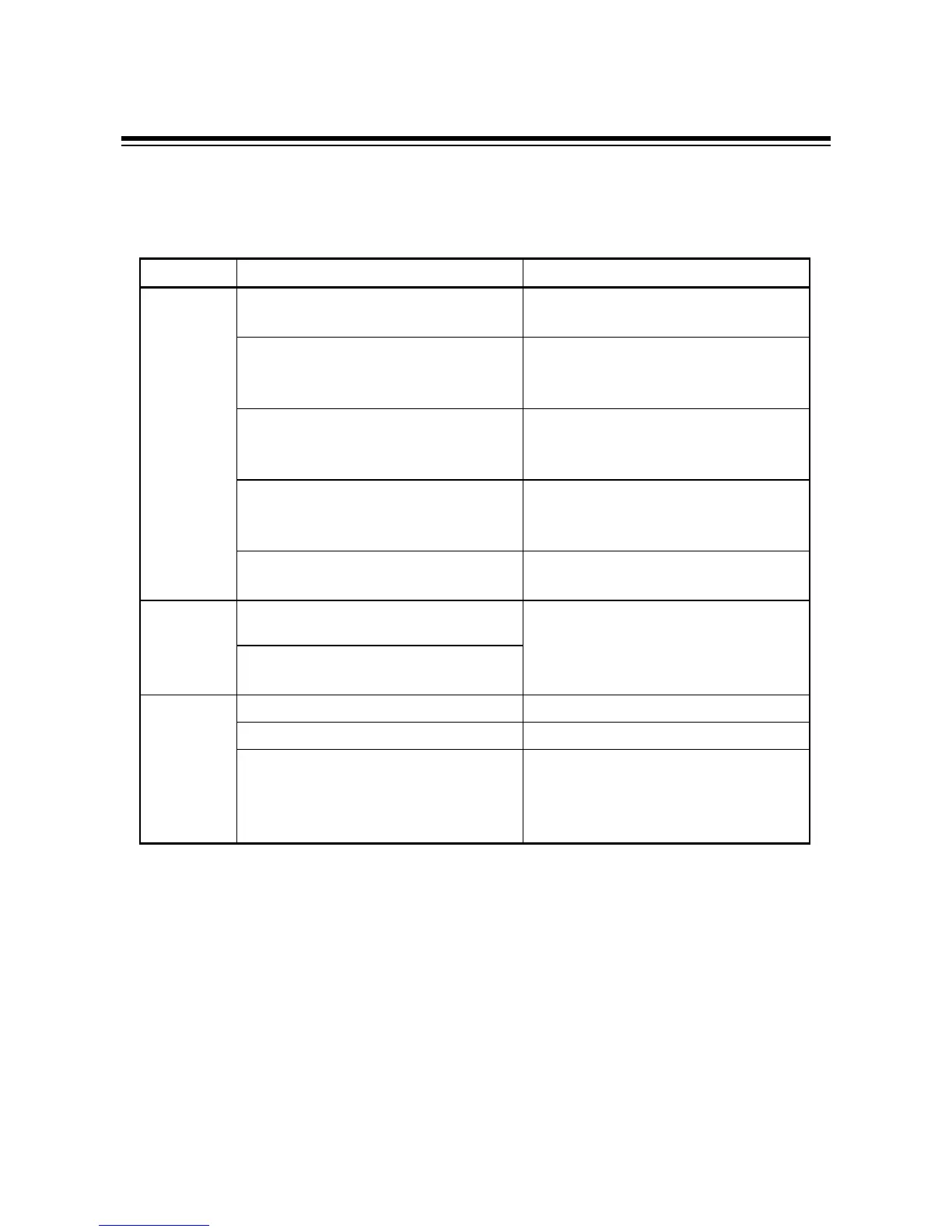34
IMCB03-E3
6. TROUBLESHOOTING
The causes of and measures to be used for faulty controller status during communication are
described in the following. For trouble other than the below, contact us or your nearest RKC agent
after confirming Model No. and specifications.
Details Cause Measures
Trouble with and imperfect contact of
communication cable
Check communication cables and
connectors.
No
response
Incorrect communication speed Set the communication speed suitable for
the host computer by referring to "
3.4
Communication speed setting"
(P. 9).
Device address designation differs Make reassignment after checking the
device address by referring to
"3.3
Device address setting"
(P. 7).
Incorrect data construction Make reassignment after checking the
data construction by referring to "
3.5
Data construction setting"
(P. 11).
Transmission line is not set to the
receive state after data send
Check a program on the host computer
side.
EOT return
Incorrect identifier Make re-setting after checking the
identifier by referring to
The identifier of a function not added to
the controller is specified
"
!
Communication identifier list"
(P. 28).
BCC error Check BCC of the transmission data.
NAK return Data exceeds the setting range Check a data range.
The identifier of a function not added to
the controller is specified
Make re-setting after checking the
identifier by referring to
"
!
Communication identifier list"
(P. 28).