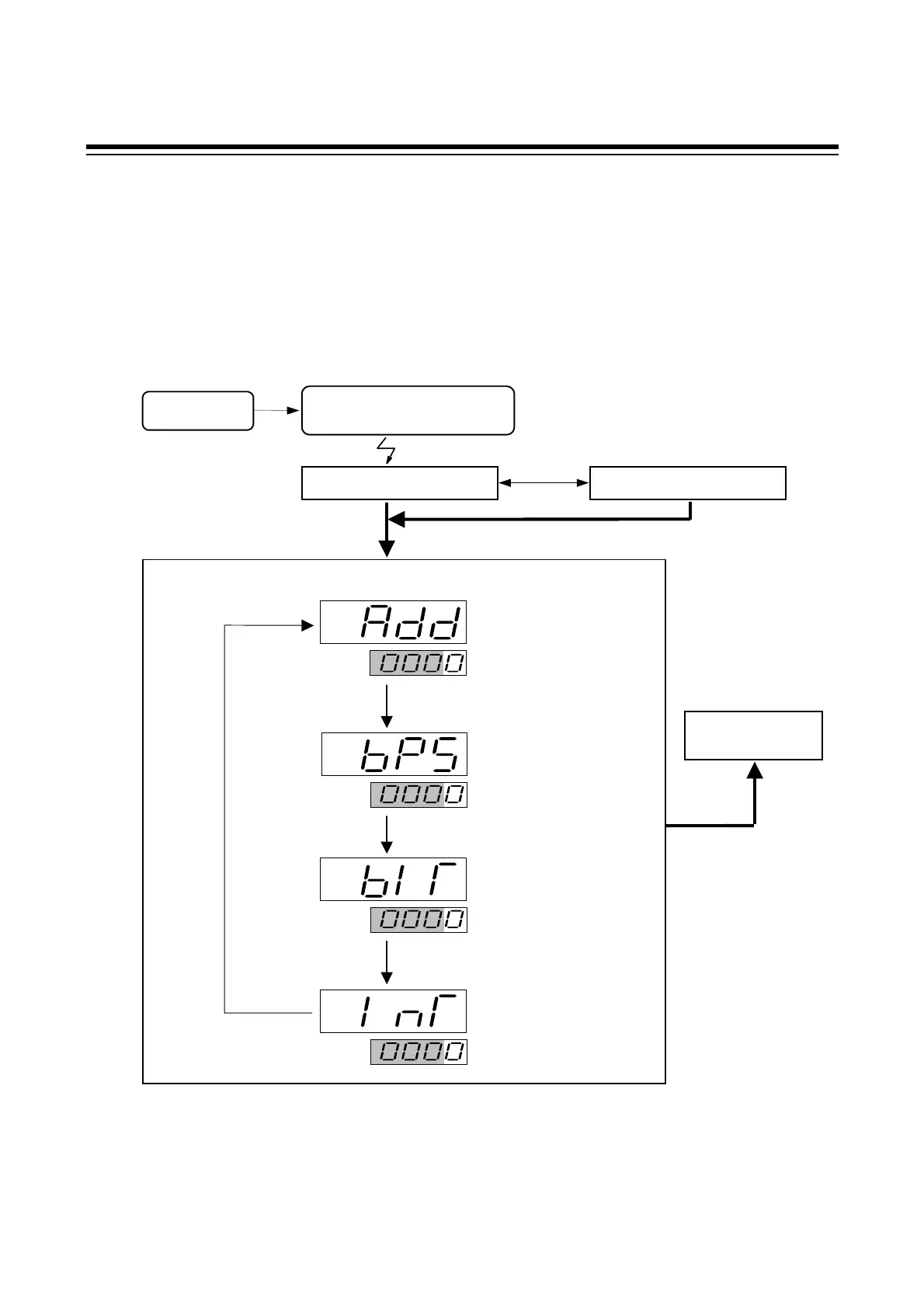3. SETTING FOR COMMUNICATION
IMCD06-E2
6
3.2 Communication parameter selection
Parameters in communication setting mode are selected in the order of device address "Add,"
communication speed "bPS," data construction "bIT" and interval time set value "InT."
Each parameter is selected by pressing the SET key.
Display flowchart
Input type and input range
display
Power ON
(Display for approx. 4 sec)
Display changes automatically
PV/SV display mode
Pressing the <R/S key while the SET key.
Device address
(add)
Communication speed
(bPS)
Data construction
(bIT)
Interval time set value
(InT)
Press the
SET key.
Press the <R/S key
while pressing the
SET key.
Press the SET key.
Press the SET key.
Press the
SET key.
Press the SET key.
Communication setting mode
SV setting mode
PV/SV display
mode
SV
PV
SV
PV
SV
PV
SV
PV