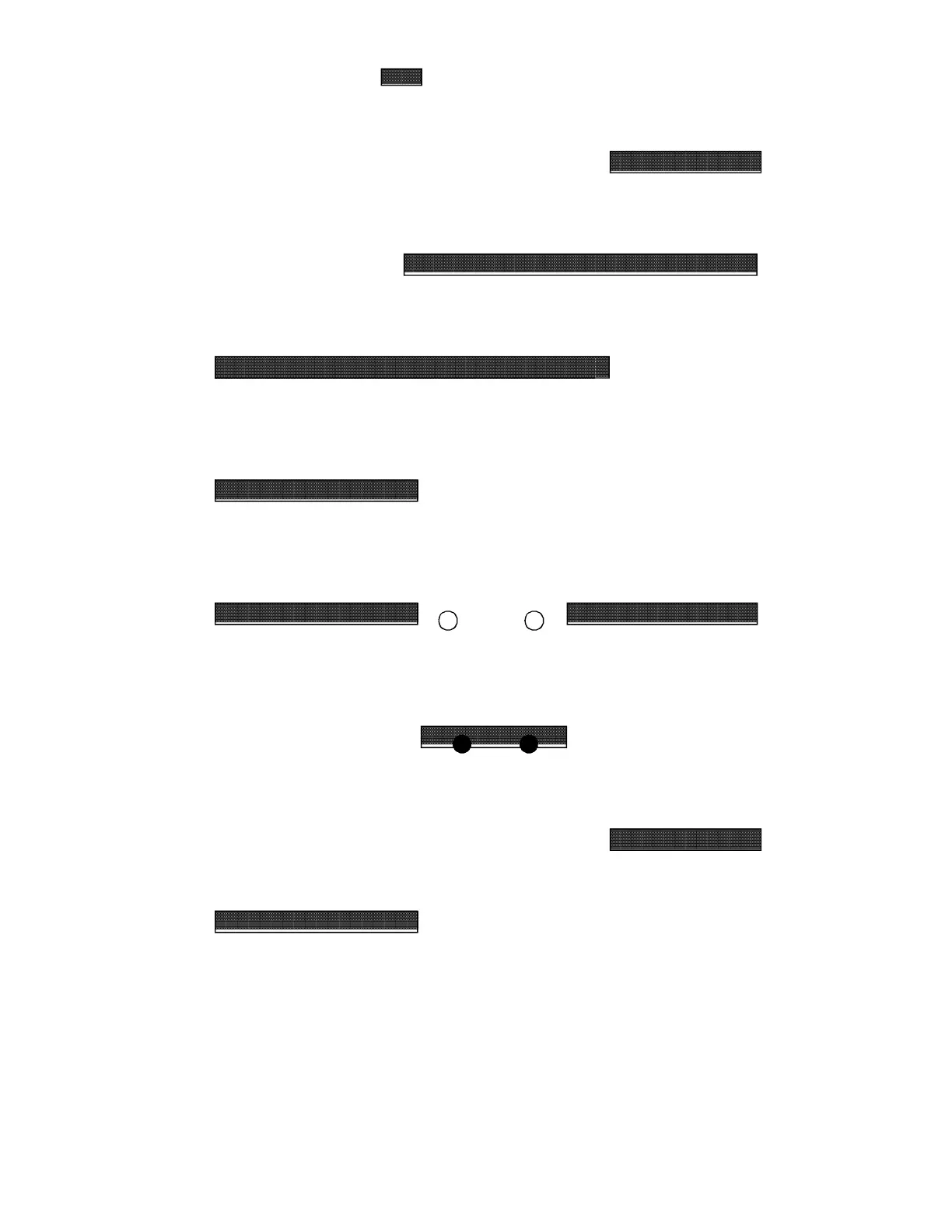-10-
A L A R M T Y P E S
[ g : Set-value (SV) Î : Alarm set-value : Alarm status (ALM1 or ALM2 LED lighting) ]
< D E V I A T I O N A L A R M >
High alarm â _______________________________________________________________ ‰ 1
low g Î high
High alarm ã _______________________________________________________________ ‰ 2
low Î g high
Low alarm â _______________________________________________________________ ‰ 1
low g Î high
Low alarm ã _______________________________________________________________ ‰ 2
low Î g high
High / Low alarm _______________________________________________________________ ‰ 3
low g Î high
Band alarm _______________________________________________________________ ‰ 3
low g Î high
< P R O C E S S A L A R M >
High alarm _______________________________________________________________
low Î high
Low alarm _______________________________________________________________
low Î high
‰ 1 Alarm status where the alarm set-value is set to plus (+) side for the set-value (SV).
‰ 2 Alarm status where the alarm set-value is set to minus (-) side for the set-value (SV).
‰ 3 Status when alarm is activated at 2 equal deviation points from the set-value (SV) with the alarm set-value
(absolute deviation) is set.