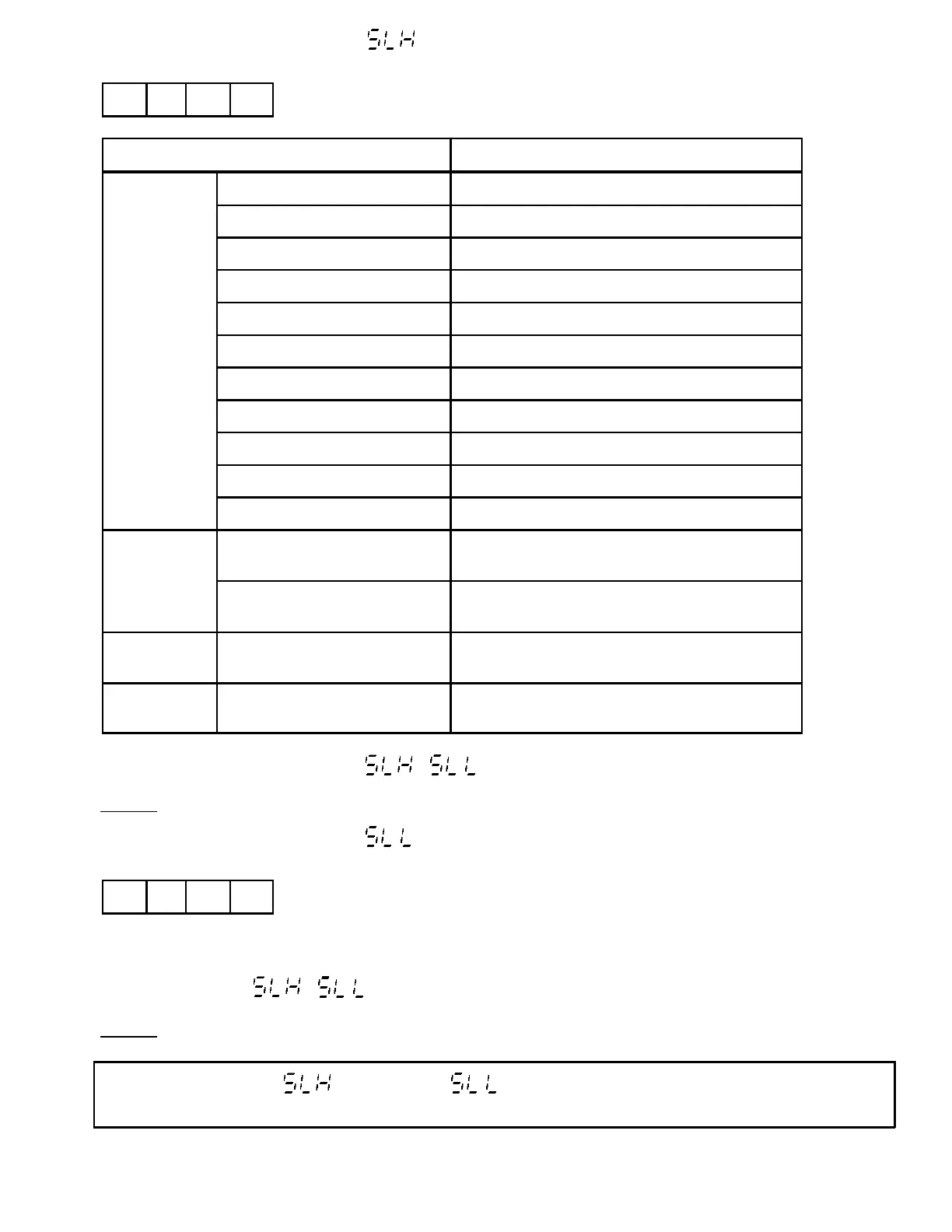-14-
(12) High-limit setting for set-value (SV) [ ]
Set-value (SV) display unit
INPUT TYPE RANGE
K 0 to 1372EC 0 to 2502EF
J 0 to 1200EC 0 to 2192EF
L 0 to 800EC 0 to 1600EF
E 0 to 1000EC 0 to 1832EF
N 0 to 1300EC 0 to 2372EF
TC R, S 0 to 1769EC 0 to 3216EF
B 0 to 1820EC 0 to 3308EF
W5Re / W26Re 0 to 2320EC 0 to 4000EF
PLII 0 to 1390EC 0 to 2534EF
T -199.9 to +400.0EC -199.9 to +752.0EF
U -199.9 to +600.0EC -199.9 to +999.9EF
RTD
Pt100S (JIS / IEC)
J Pt100S (JIS)
-199.9 to +649.0EC
Pt100S
(Conforming to JIS / IEC)
-199.9 to +999.9EF
Voltage 0 to 5V DC
1 to 5V DC
0.0 to 100.0% (Fixed)
Current 0 to 20mA DC
0 to 20mA DC
0.0 to 100.0% (Fixed)
‰ 1 IEC (International Electrotechnical Commission) is equivalent to JIS, DIN and ANSI.
‰ 2 Limit setting becomes $ .
Caution : Prior to conducting limiter setting change, see “Input range table” on page 16.
(13) Low-limit setting for set-value (SV) [ ]
Set-value (SV) display unit
(Setting range)
See the above table.
Limit setting becomes $ .
Caution : Prior to conducting limiter setting change, see “Input range table” on page 16.
When changing the high-limit [ ] and the low-limit [ ] limiter settings, always set the set-value (SV) within the limiter
range. High-limit setting $ set-value (SV) $ low-limit setting