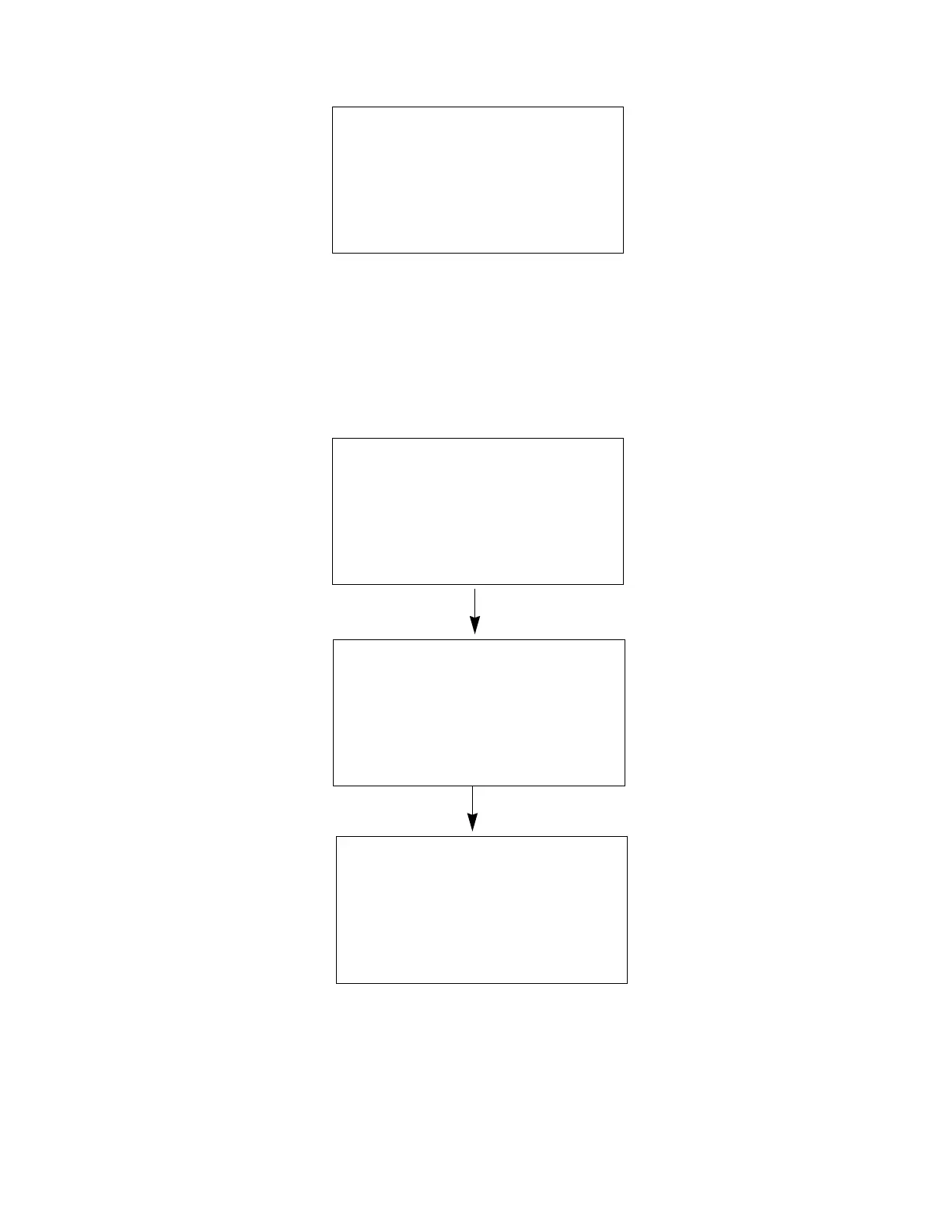EAGLE 2 Operator’s Manual ESM-01 Calibration • 193
7. Press and release the POWER ENTER RESET button. The following
screen appears.
8. Press and release the AIR ▲ YES button to continue.
If you do not want to continue, press the DISPLAY ADJUST NO button
and the unit will return to the Calibration Mode Screen.
9. The EAGLE 2 will indicate that it is adjusting the zero reading for a few
seconds, then indicate that the operation is complete before returning to
the Calibration Mode Screen.
10. Install the demand flow regulator onto the multi-gas calibration cylinder.
11. Connect the sample tubing to the demand flow regulator.
12. Install the probe on the EAGLE 2 inlet fitting. Make sure the probe is
complete with internal O-ring and membrane and that the two halves of
ADJUSTING ZERO
RELEASE AIR BUTTON
ADJUSTING ZERO
COMPLETE
CALIBRATION MODE
AUTO CALIBRATION
SINGLE CALIBRATION
> PERFORM AIR ADJUST
NORMAL OPERATION