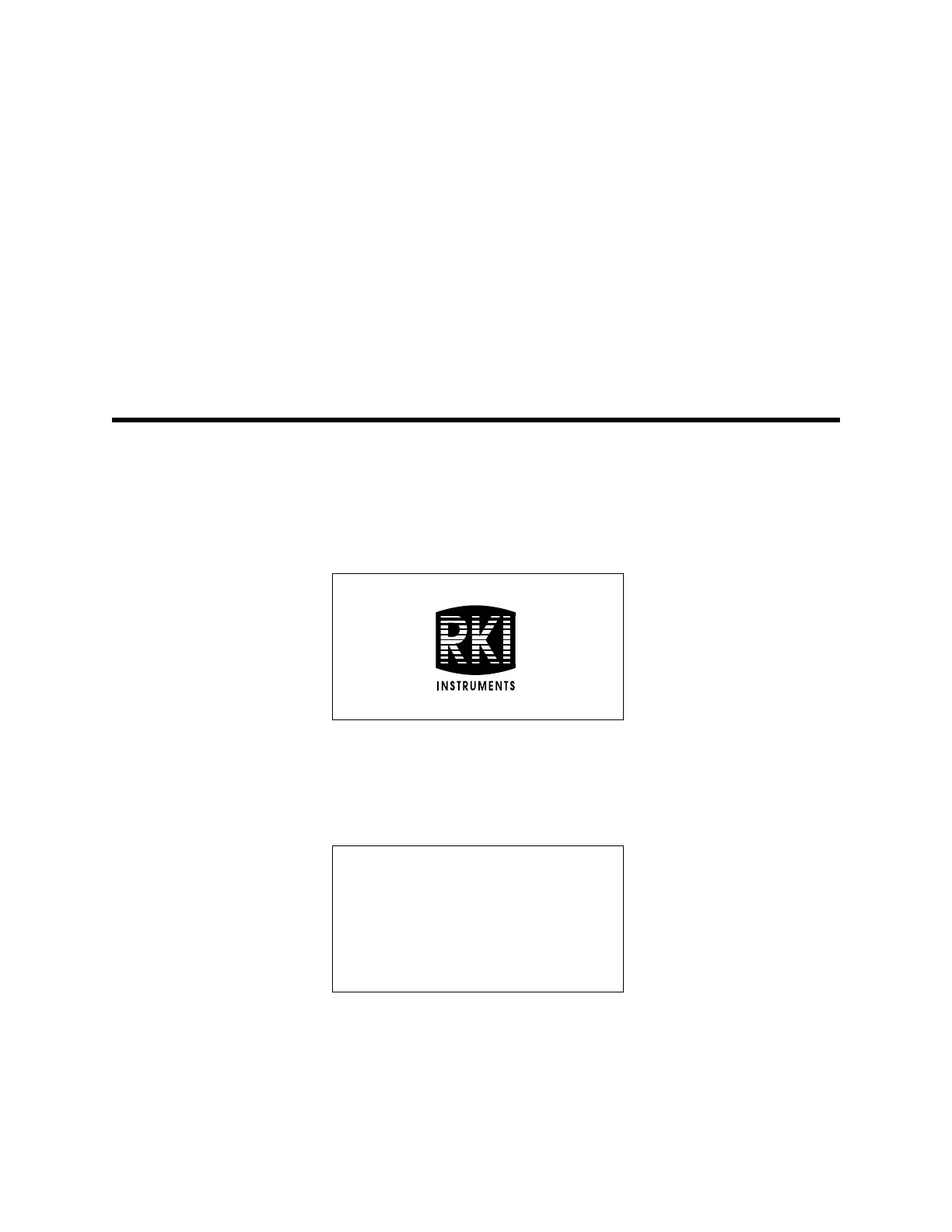290 • Start Up and Operation EAGLE 2 Operator’s Manual
assembly and must be installed on the EAGLE 2 inlet fitting before installing
the float probe assembly when measuring gas in an inert atmosphere.
To attach the dilution fitting:
1. Attach the dilution fitting’s male quick connect fitting to the
EAGLE 2’s inlet fitting.
2. Attach the float probe assembly to the opposite end of the dilution
fitting.
NOTE: When using the dilution fitting, multiply the combustible gas
reading (LEL or PPM) by 2 to determine the actual
combustible gas concentration. Always remove the dilution
fitting or seal the dilution hole with your finger to measure
for oxygen.
Start Up and Operation
1. Press and briefly hold down the POWER ENTER RESET button.
Release the button when you hear a beep.
2. The LCD will show the following screen for about ten seconds.
3. The Connect Float Probe Screen appears for a few seconds prompting
you to confirm that the float probe’s quick connect fitting is connected to
the EAGLE 2’s inlet fitting and that the float probe’s plug is connected to
the EAGLE 2.
Make sure that the float probe assembly is hanging vertically and
that the float device is located at the bottom of the probe.