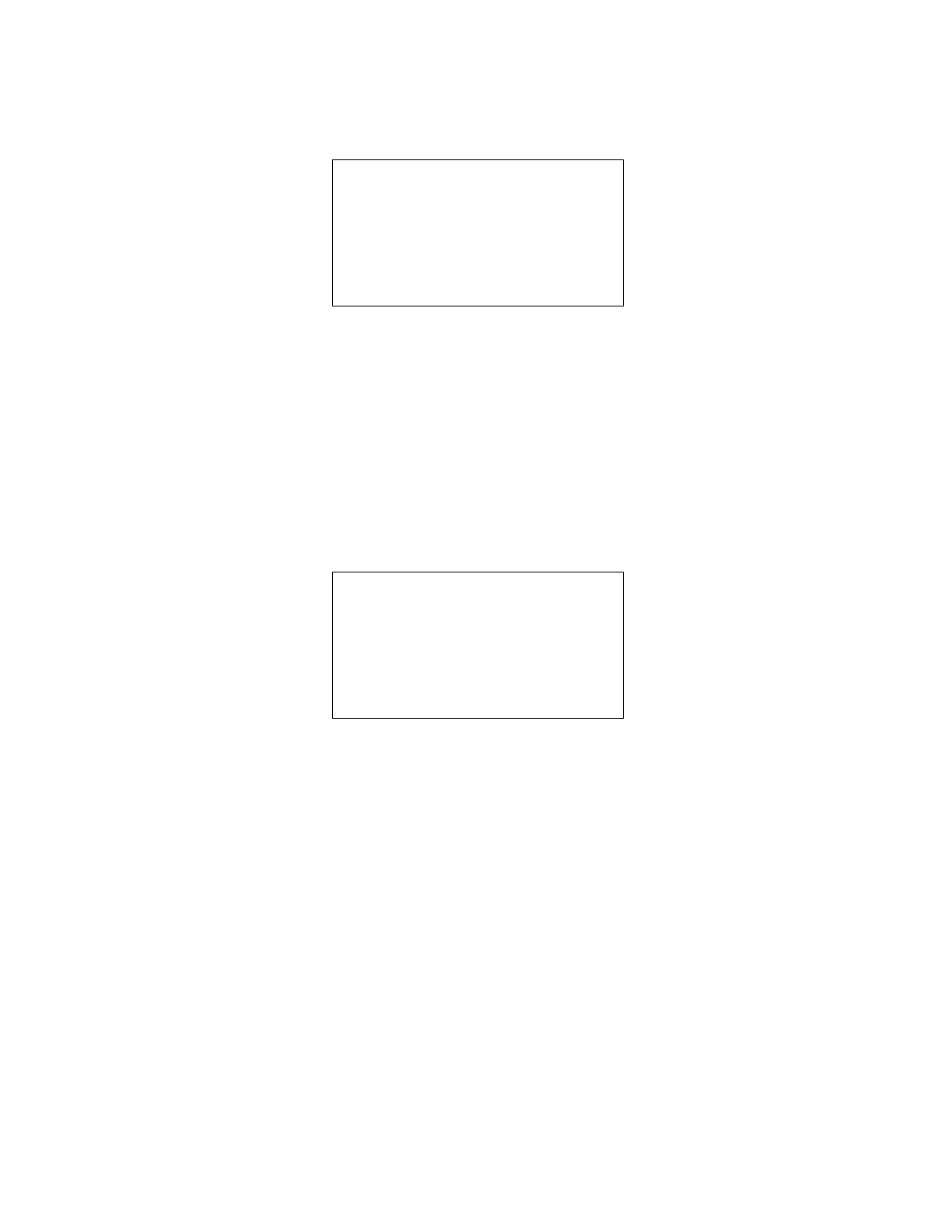EAGLE 2 Operator’s Manual Bar Hole Testing • 279
• Press and release the DISPLAY ADJUST NO button. The
display will now indicate “FRESH AIR PURGE . . .” below the
oxygen reading and the purge time will begin counting down
from 30 seconds in the lower right corner of the display.
• After 15 seconds of sampling, if the CH
4
reading is less than 5
vol%, the CH
4
channel will automatically begin displaying in
the units you selected earlier. Since performing a fresh air
purge draws fresh air, the display units should always switch
to the previously selected units. If you selected the methane
channel to be displayed in vol%, then after 15 seconds, the
reading will remain in vol%.
• When the purge is complete, the screen will return to the initial
Bar Hole Mode screen.
7. If other bar holes will be tested, proceed to the next bar hole and
repeat Step 3 - Step 6.
8. To cancel a bar hole measurement or fresh air purge that is in
progress, press and release the DISPLAY ADJUST NO button.
9. To exit Bar Hole Mode and return to the Mode Select Screen at any
time, press and hold the RANGE ▼ SHIFT button for 5 seconds.
Turning Off the EAGLE 2, Bar Hole Mode
1. Press and hold the POWER ENTER button.
2. The unit will initiate a bar hole measurement. Keep holding the
POWER ENTER button. The buzzer will sound and the LCD back
light will flash for about five seconds.
3. Release the button when GOODBYE appears on the display. When
GOODBYE disappears and the backlight turns off, the unit is off.
BAR HOLE MODE
CH4 0 vol%
OXY 20.9 vol%
FRESH AIR PURGE...
30 SEC
BAR HOLE MODE
CH4 0 vol%
OXY 20.9 vol%
ENTER: MEASURE
ADJUST: PURGE