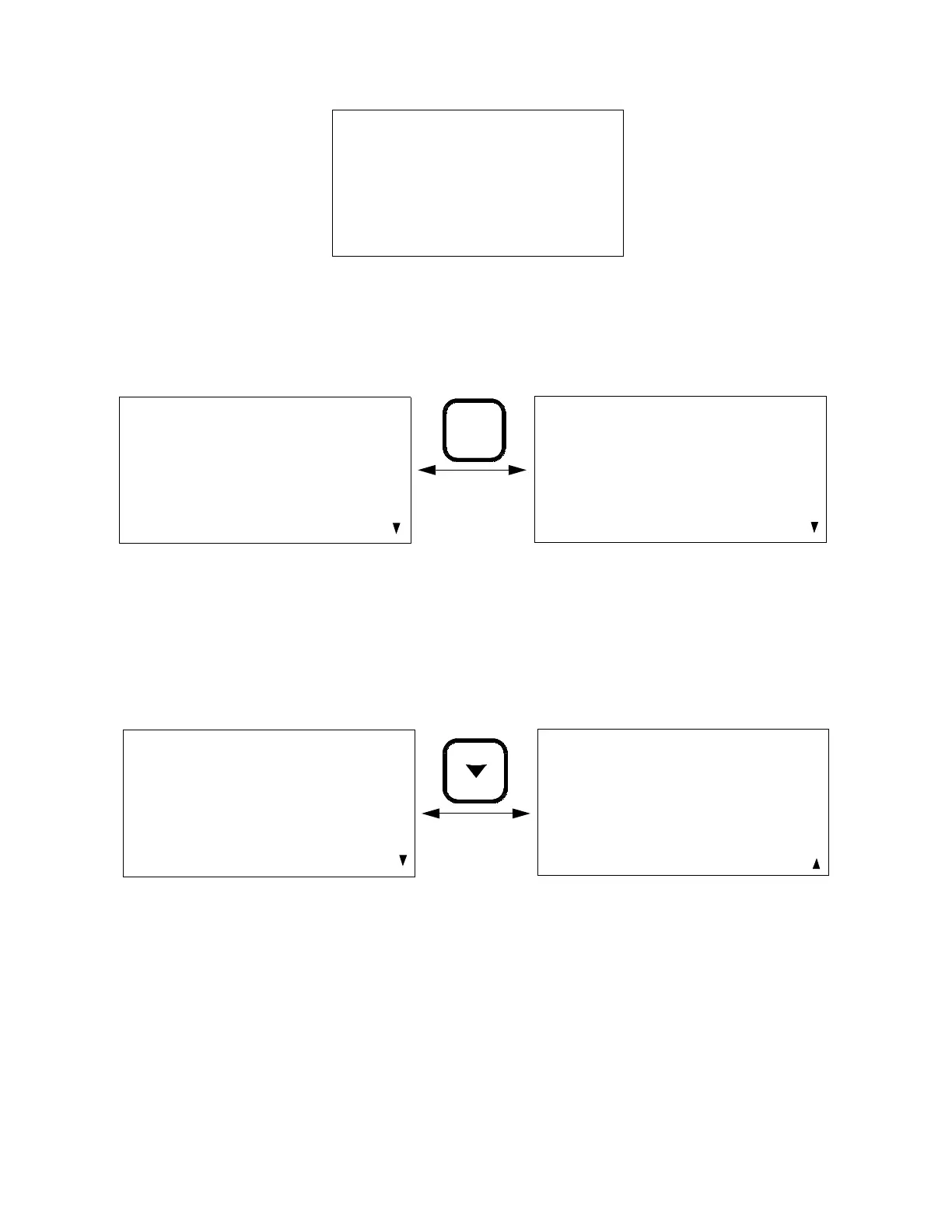EAGLE 2 Operator’s Manual Display Mode • 47
AIR ▲ YES button. The following screen appears showing Channel 1
alarm points.
2. If the channel description is too long to fit across the screen, press and
release the POWER ENTER RESET button to view the remainder of the
displayed channel’s description. Press and release the POWER ENTER
RESET button again to return to the previous screen.
3. If the number of alarm settings is too many to display on one screen, a
down arrow will appear in the lower right corner of the display indicating
that there are additional alarm points. Press and release the RANGE ▼
SHIFT button to scroll down and display the remainder of the gas alarm
settings for the displayed channel and again to return to the previous
screen.
CHANNEL 1
CH4 0- 100 %LEL
LO ALRM: 10 %LEL
HI ALRM: 10 %LEL
LO ALRM: 5000 ppm
HI ALRM:25000 ppm
CHANNEL 1
METHANE
LO ALRM: 10 %LEL
HI ALRM: 10 %LE L
LO ALRM: 5000 ppm
HI ALRM:25000 ppm
CHANNEL 1
CH4 0- 100 %LEL
LO ALRM: 10 %LEL
HI ALRM: 10 %LEL
LO ALRM: 5000 ppm
HI ALRM:25000 ppm
CHANNEL 1
CH4 0- 100 %LEL
LO ALRM: OFF vol%
HI ALRM: OFF vol%
CHANNEL 1
CH4 0- 100 %LEL
LO ALRM: 10 %LEL
HI ALRM: 10 %LEL
LO ALRM: 5000 ppm
HI ALRM:25000 ppm