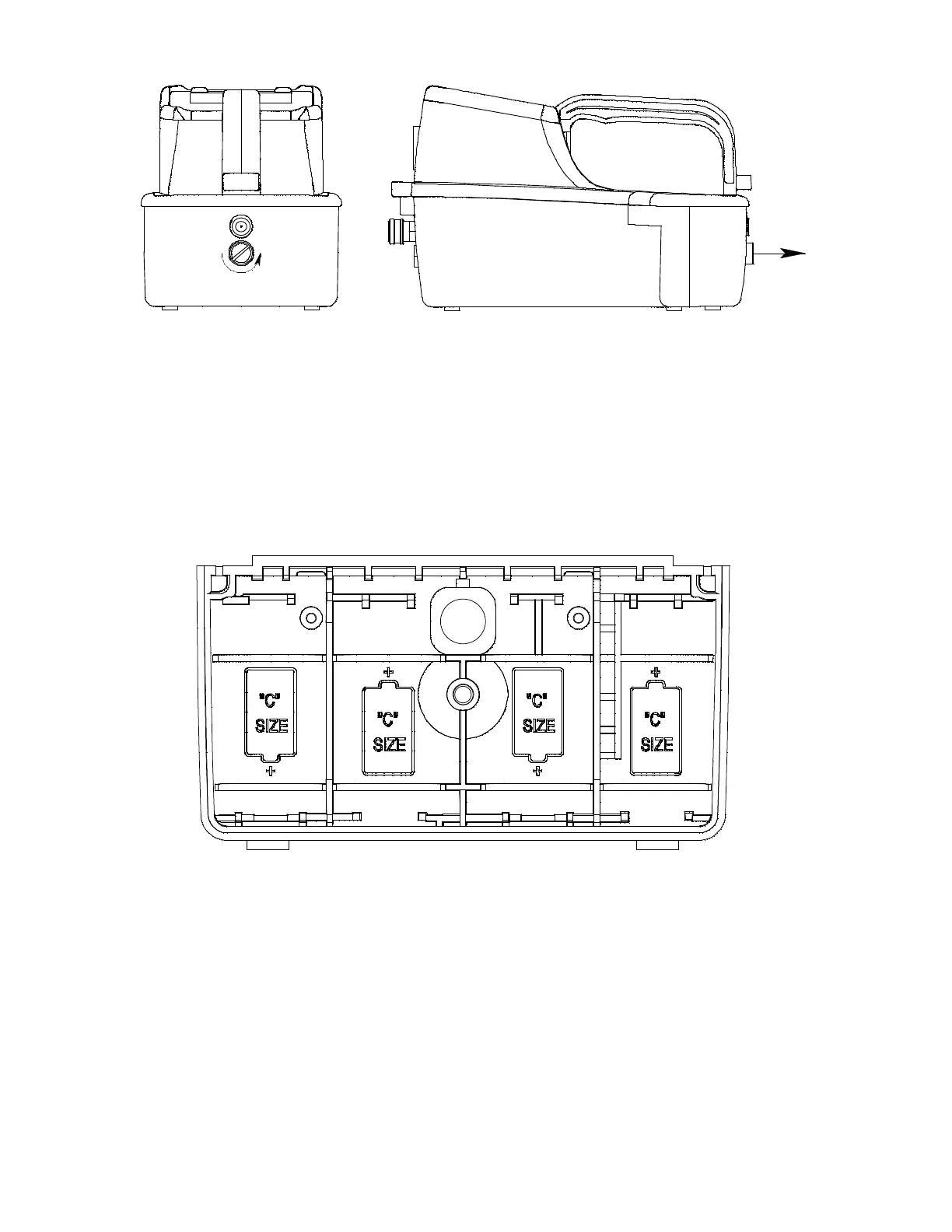EAGLE 2 Operator’s Manual Replacing or Recharging the Batteries • 73
Figure 16: Removing the Battery Case
3. Pull the battery case away from the bottom case. The thumbscrew is
captive and will not fall out.
4. Carefully remove the old batteries. Verify that the battery compartment
and electrical contacts are clean.
5. Carefully install the new C-size batteries. Follow the battery diagram
inside the battery case. Make sure the batteries are pushed in all the way.
Figure 17: Installing the Batteries
6. Reinstall the battery case onto the bottom case tightening the thumbscrew
firmly by hand so that there is no visible gap between the battery case and
the bottom case.