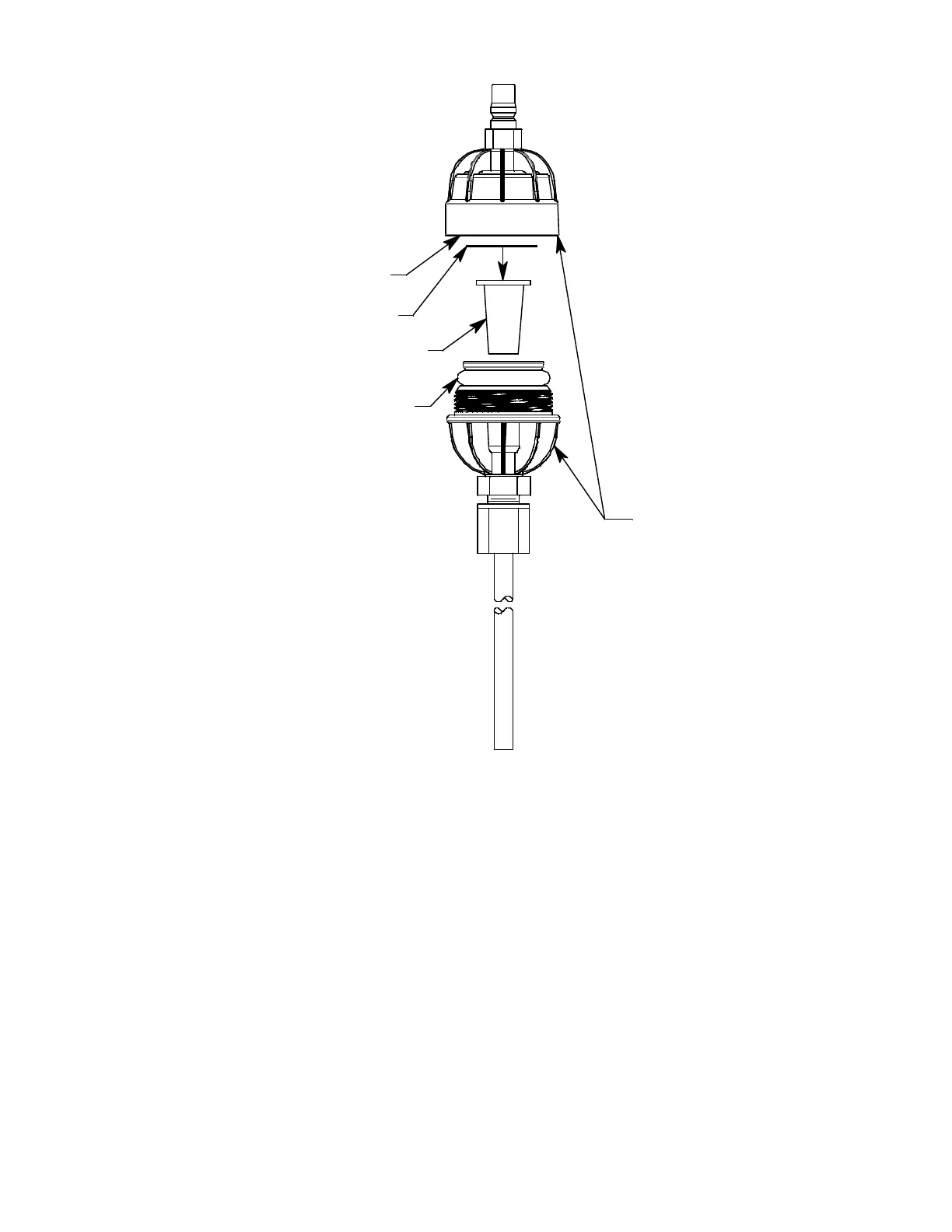76 • Replacing the Hydrophobic Probe’s Particle Filter and Hydrophobic Filter
Figure 19: Replacing the Particle Filter and Hydrophobic Filter Disk
2. Remove the white hydrophobic filter disk from the top of the particle
filter or from the probe body.
3. Remove the particle filter from the probe body.
4. Clean the inside of the probe body if necessary.
5. Hold the probe half that has the plastic tube fitting and the probe tube
with the fitting and tube facing down.
6. Place the new cone-shaped particle filter into the probe body so that the
wide part of the filter is facing up.
NOTE: Do not install the particle filter into a probe intended to be used with
a PID EAGLE 2.
Probe Body
Particle Filter, Not Included
in PID Probe
O-ring (Inside)
Hydrophobic Filter Disk
O-ring