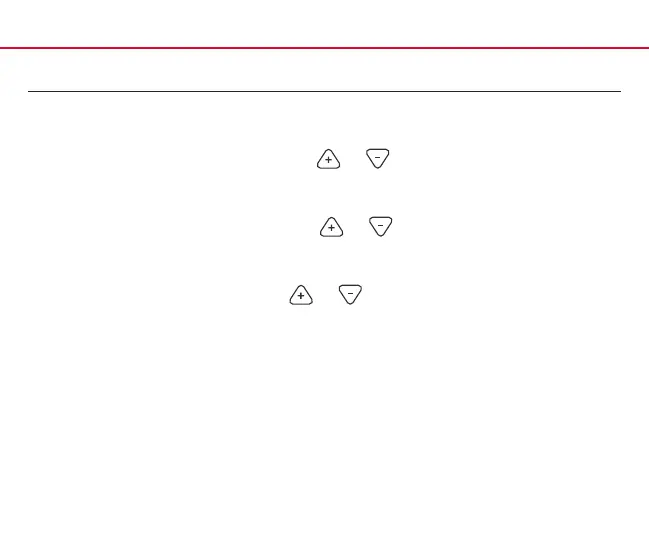PROGRAMMING
18
Set Time of day and day of the week (If using programming)
1. Press the MENU button.
2. Press SET TIME.
3. Day of the week will be ashing. Use or to select the current day
of the week.
4. Press NEXT.
5. The current hour will be ashing. Use or to select the current hour.
Note the correct a.m. or p.m. indicator is selected.
6. Press NEXT.
7. The minutes will be ashing. Use or to select current minutes.
8. Press DONE when completed.
