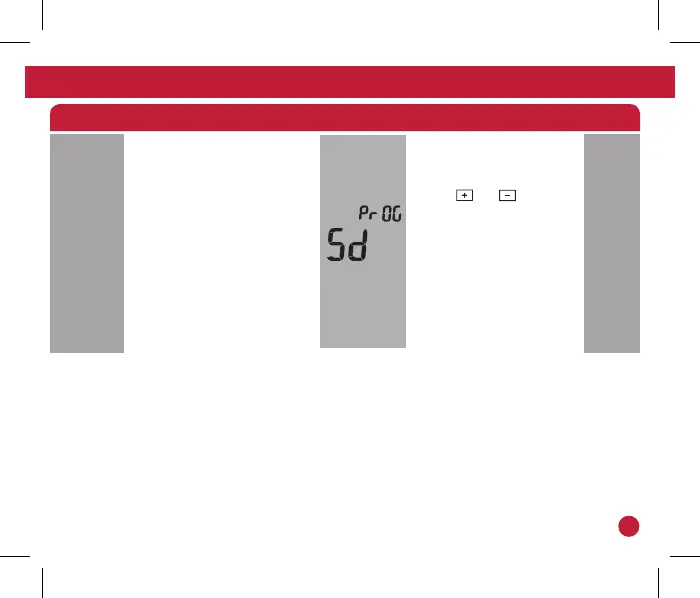Tech Settings LCD Will Show Adjustment Options Default
Program
Options
You can configure this thermostat to
have 7 Day, 5+1+1 programming or
non-programmable.
Note: If 7d is selected, in set schedule
you will program all seven days
individually.
If 5d is selected, in set schedule you
will program Monday - Friday together
and Saturday and Sunday individually.
If Od is selected the thermostat
becomes non-programmable and
the Set Schedule button goes away
in Menu.
Next step
Prev step
Use the and key to
select 7d for 7 Day, 5d for 5+1+1,
or Od for non-programmable.
5d
TECHNICIAN SETUP MENU
15
