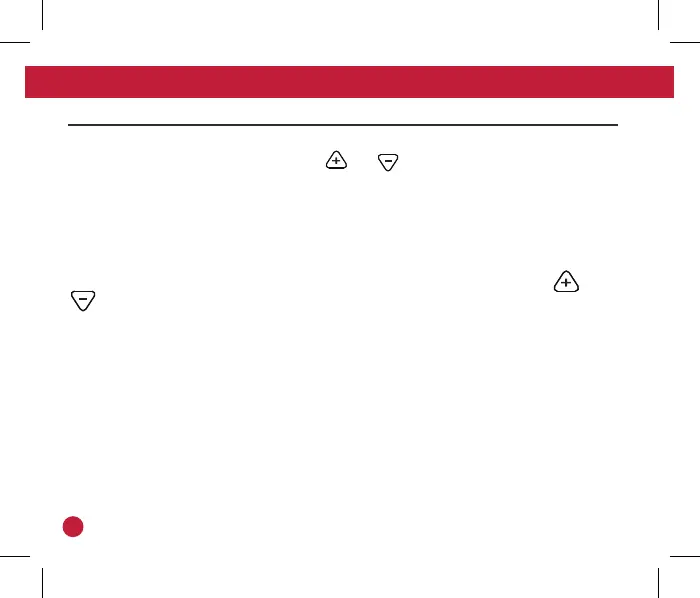Temporary and Permanent Hold Feature (if using programming)
Temporary Hold: The thermostat will display HOLD and RUNSCHED on the
left of your screen when you press the or key. If you do nothing, the
temperature will remainat this setpoint until next time period. Your program
setpoint will then replace your temporary setpoint.
Permanent Hold: If you press the HOLD key at the left of your screen, you will
see HOLD appear below the setpoint temperature in the display. The thermostat
will now permanently stay at this setpoint and can be adjusted using the or
keys.
To return to program: Press the RUN SCHED key at the left of your
screentoexit either temporary or permanent hold.
THERMOSTAT QUICK REFERENCE
6
