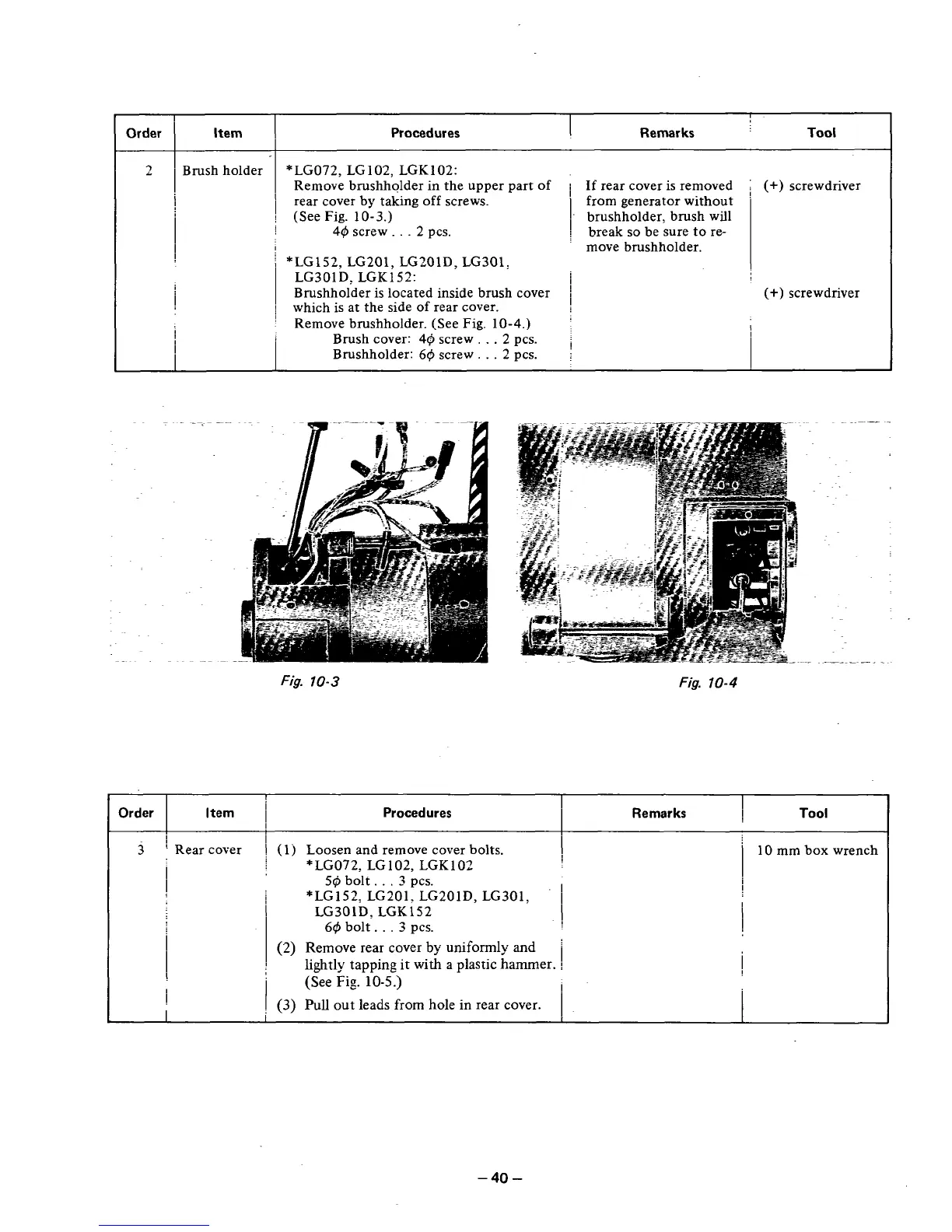Order
I
~~
Procedures
I
Remarks
Tool
1
*LG072, LG102: LGK102:
Remove brushholder in the upper part
of
rear cover
by
taking off screws.
(See Fig.
10-3.)
49
screw
. . .
2
pcs.
*LG152, LG201, LGZOlD, LG301,
LG301D, LGK152:
Brushholder is located inside brush cover
which
is
at the side
of
rear cover.
Remove brushholder. (See Fig.
10-4.)
Brush cover:
40
screw
.
.
.
2
pcs.
Brushholder:
60
screw.
. .
2
pcs.
If
rear cover is removed
I
(+)
screwdriver
from generator without
!
brushholder, brush will
break
so
be sure
to
re-
move brushholder.
(+)
screwdriver
Fig.
10-3
Fig.
10-4
I
Order
Remarks
I
Tool
Item
I
Procedures
i
!
I
I
3
!
Rear cover
I
(1
j
Loosen and remove cover bolts.
I
10
mm
box
wrench
I
*
LG072, LG 102, LGK 101,
*LGlS2, LG201, LG?OlD, LG301,
I
I
50
bolt.
.
.
3
pcs.
i
I
!
i
LG301D, LGK152
1
i
!
69
bolt.
.
.
3
pcs.
i
(2)
Remove rear cover by uniformly
and
I
lightly tapping it
with
a plastic hammer.
I
I
(3)
Pull
out leads from hole in rear cover.
I
I
!
(See
Fig.
10-5.)
i
I
-40
-