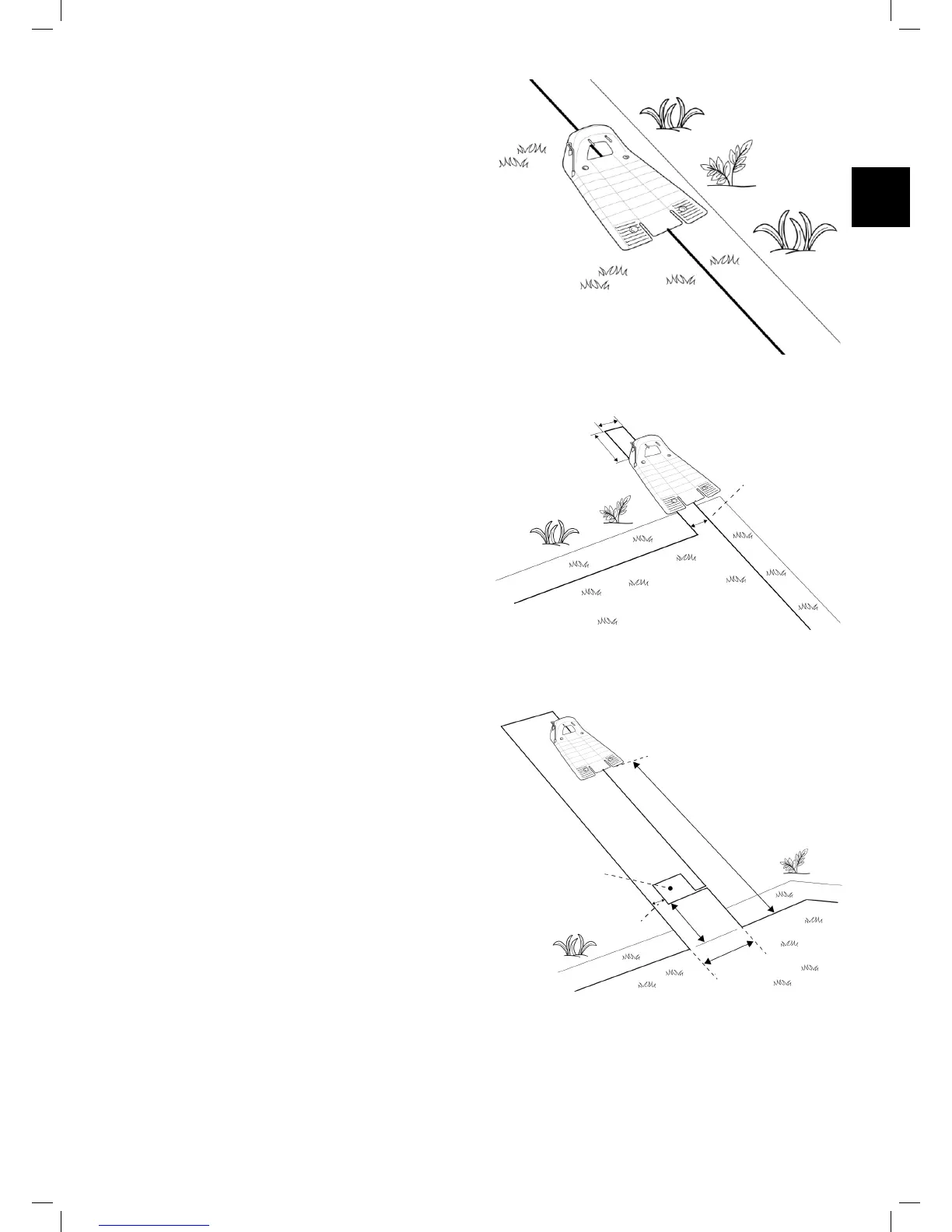There are two options to set the Base Station:
3.2.2 Internal Setup (on the lawn perimeter)
Choose a place along the Perimeter Wire where
you want to place the Base Station, based on the
inputs given in paragraph 3.2.1.
Place the Base Station in the direction shown in
the gure to the right.
3.2.3 External Setup (off the lawn perimeter):
There are two types of External Setup:
A.
At a corner
In this type of setup, the Base Station is located at one
of the corners of the lawn, as shown in the gure at
the right.
Choose a corner where you want to place the Base
Station outside of the lawn area.
Place the Base Station, where its front side is touching
the lawn edge or placed somewhat on the lawn.
Continue to lay the perimeter wire as shown in the
gure to the right, where it continues at least 10cm
(4”) beyond the Base Station and turns back towards
the lawn at a distance of 10cm (4”) from the other
wire.
The Base Station may be placed in a small shift to the
right in order to allow smooth entry of the mower to
the Base Station.
You will have the opportunity to later adjust the Base
Station position to conrm smooth entry.
B.
Outside the lawn
(Can be set only through the Robomow App for
specic models)
• Choose a place outside the lawn where you want
Robomow to dock and charge.
• Conrm the path between the lawn and the outside
area is smooth with no height difference, so
Robomow will not get stuck and will follow the wire
smoothly.
• The surface between the lawn and the Base Station
should be hard (such as a sidewalk or rigid ground)
and not sandy or stony, so Robomow will not slip or
get stuck on it.
• The area between the lawn and the Base Station
should be clear of obstacles and objects.
• Lay the wire as shown in the gure to the right:
- Narrow path of 50cm (20”) width.
- Square Perimeter Island of 30cm (12”) edges.
- Island starts 50cm from the Perimeter Wire.
- Keep a distance of 10cm (4”) between Perimeter
Wire and the Island from both sides.
- The front of the Base Station should be placed a
minimum distance of 1.5m (5 ft.) from the Perimeter
Wire and NOT more than 4m (13 ft.).
10cm (4”)
Min. 10cm (4”)
Main Zone
10cm (4”)
Min. 1.5m (5ft) – Max 4m (13ft)
Perimeter Island
30 cm
10cm (4”)
50 cm (20”)
50 cm (20”)