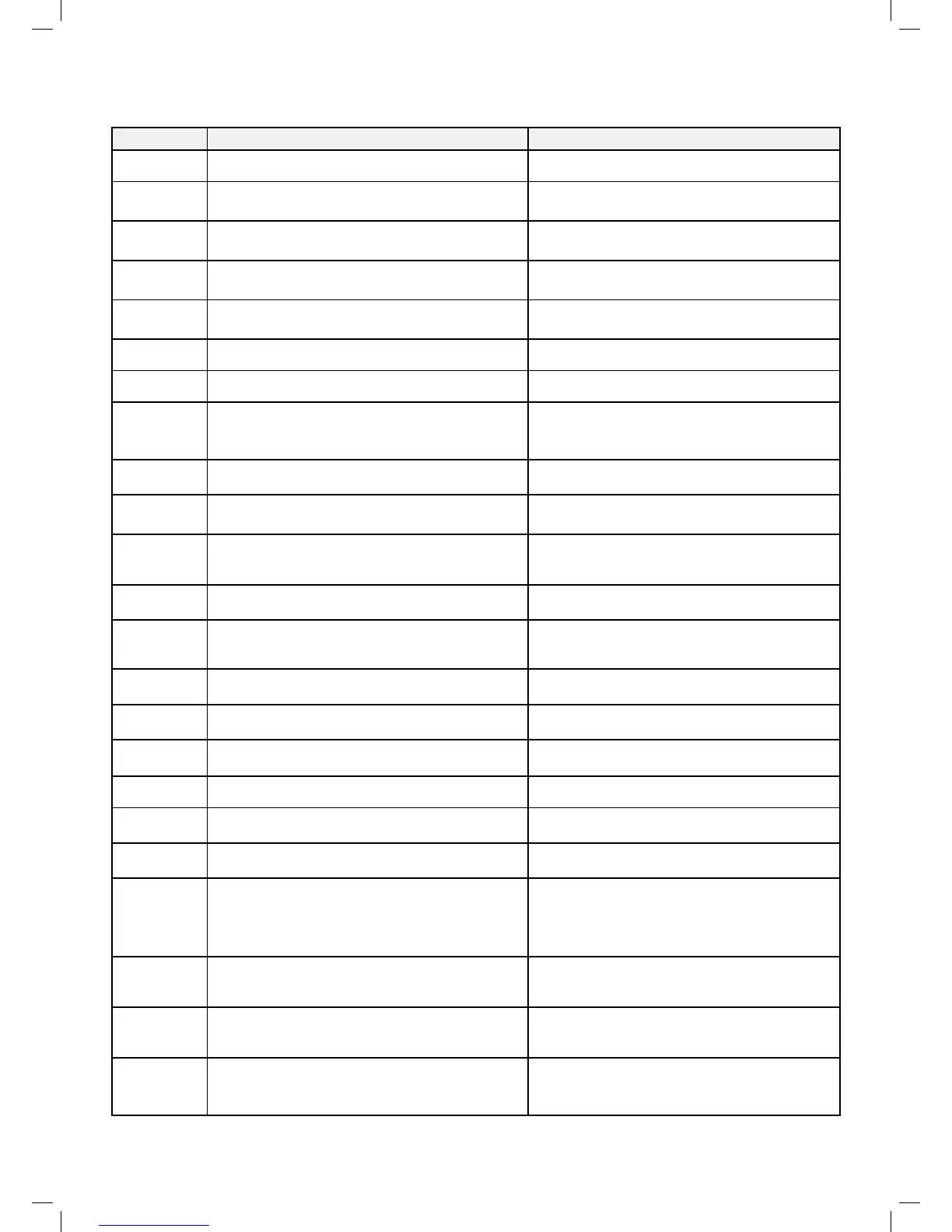42
9.3 User Messages
The next table gives information about User Messages that can be displayed on the mower:
Display Message / Descripon Required Acon
BATT
Recharge Battery. Low battery voltage. Recharge the Battery.
U001
Test Base Station position.
Displayed during the One-Time Setup.
Refer to section 5.2.4 in the User Manual.
U002
Peg Base Station.
Displayed during the One-Time Setup.
Refer to section 5.2.4 in the User Manual.
U003
Test wire position.
Displayed during the One-Time Setup.
Refer to section 5.2.5 in the User Manual.
U004
Wire Test ended (during the One-Time Setup)
Displayed only when using the Robomow App.
No action is required.
U017
Operation time is completed as expected. No action is required.
U018
Operation time is shorter than expected Battery run time is too short. Replace Battery.
U024
Keep charging if not used.
Displayed only if the mower is disconnected from
a Charging Adaptor.
It is recommended to keep the mower
connected to the Power Supply when not in use.
U025
Switch Off before lifting
It is required to switch Off the System Switch
before lifting and carrying the mower.
U029
Change the wires in plot connector
Displayed during the One-Time Setup.
Swap the wires at the plot connector.
Refer to section 5.2.4 in the User Manual.
U032
Switch on the System Switch.
Displayed if the mower is connected to charging,
but the System Switch is ‘Off’.
Switch the System Switch to ‘On’.
U041
Press the STOP button at Sub-Zone entry.
Press STOP at the point you want the mower to
start mowing the Sub-Zone.
U042
Learning edge distance.
The mower learns the distance of the Perimeter
Wire in a Separated Zone. Press STOP to learn
the distance.
U043
Going to Sub-Zone entry point. Displayed when
the mower drives towards the Sub-Zone.
No action is required.
U044
Place the mower in the Base Station.
Place the mower in the Base Station before
starting the process of adding a Sub-Zone.
U051
Reposition the Base Station position.
Displayed during the One-Time Setup.
Refer to section 5.2.4 in the User Manual.
U052
Adjust Wire Refer to section 5.2.5 in the User Manual.
U062
An alarm will soon be activated.
This message warns you to enter the PIN code
before the Anti-Theft alarm will sound.
U064
The Searching Base Station operation cannot be
performed
When choosing the ‘Home’ button in a zone
without a Base Station.
U086
Waiting for the signal…
Robomow has stopped the operation. It does not
detect a signal.
Check the power to the Power Box.
There may be an electrical power interruption.
There is no need to do anything. Robomow will
renew operation as soon as the power is back
on.
U087
Mow motor overheat, Cooling…
The mowing motor has been working under a
severe load for too long.
No need for action – Robomow will renew
automatically the operation, as the mowing
motor will cool down.
U088
Drive motor overheat, Cooling…
The drive motors have been working under a
severe load for too long.
No need to do anything.
Robomow will renew the operation automatically
as soon as the drive motor will cool down.
U089
Child Lock feature is activated.
The operational buttons are locked to prevent
unintended operation, especially by children.
To operate the mower, rst press one of the
operating mode buttons and then to press the
OK button to conrm.