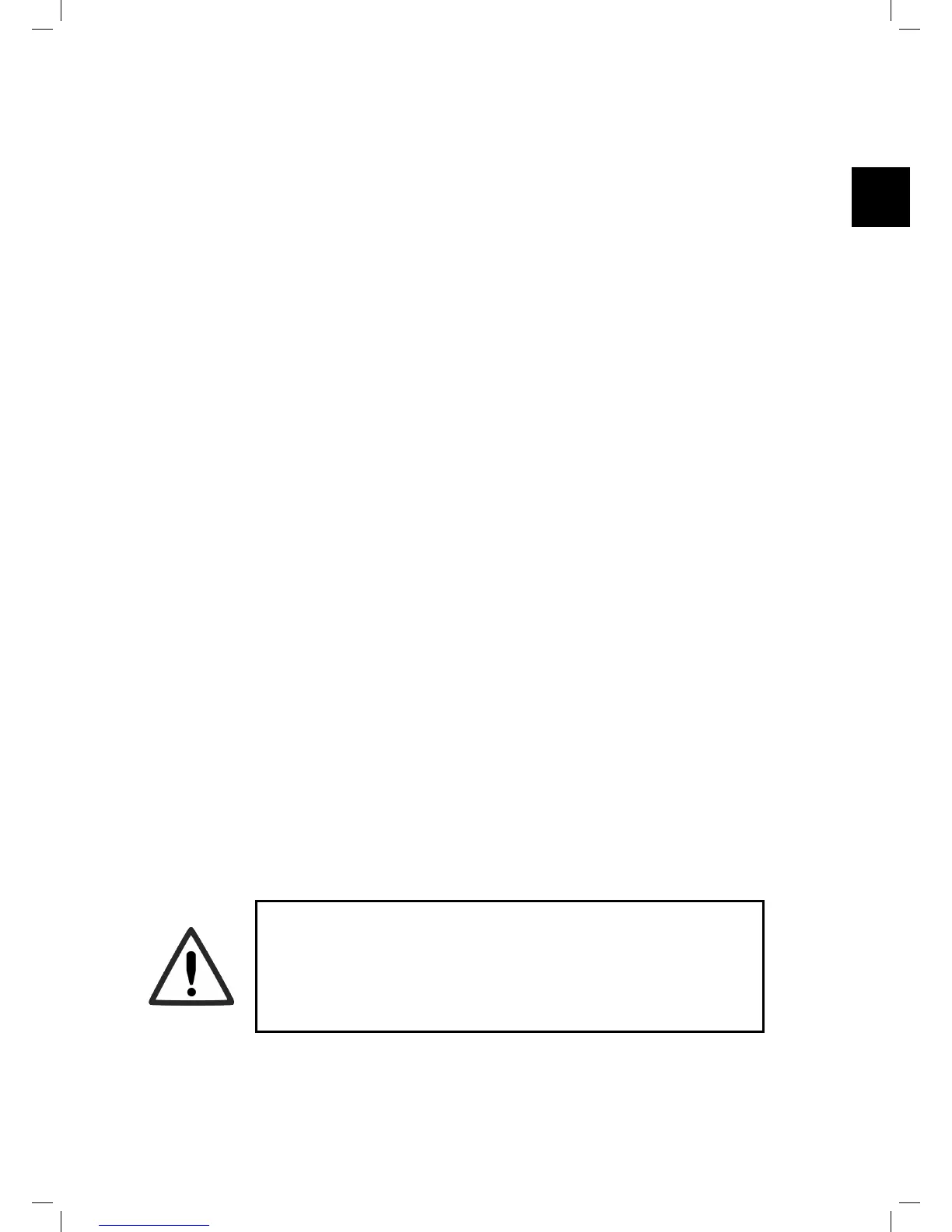11. Maintenance and Storage
11.1 General Instructions
• Always switch off the Safety Switch of Robomow® before checking/ cleaning/ working on Robomow® or
replacing the blade. Never attempt to service or adjust the mower while it is in operation.
• Check and clean Robomow® regularly and replace worn parts to improve performance and operation and
to ensure a longer lifetime of your product.
• In case of abnormal vibrations, stop the mower, switch off the Safety Switch and check for any damage of
the blade. Replace worn/damaged blade to preserve balance. If vibration continues, call for service.
• Use only the original equipment and accessories. It is not permitted to modify the original design of
Robomow®. All modications are made at your own risk.
11.2 Battery Maintenance and Disposal
• The battery is maintenance-free, but has a limited lifetime of 2-4 years. Battery life is dependent on the
season length and how many hours Robomow® is used. Thus, it is recommended to change the ‘Mowing
Frequency’ (Section 6.4.2 – P001 in the table) when the growth rate of the grass is slower to prolong the
lifetime of the mower and the battery.
• Refer to Section 8.2 for more information about out of season battery maintenance.
• Disposing of the Old Battery Pack
IMPORTANT! Do not place used batteries in your household trash. The battery must be collected, recycled,
or disposed of in an environmentally sound manner. Return the old power pack to an approved battery
recycler.
11.3 Winter Storage and Service
• Robomow®
- Clean Robomow® before putting it away for the winter storage.
- Follow the instruction for Out of Season Charging in Section 8.2.
- Store the mower in a dry area, preferably at room temperature.
• Base Station
- No winter storage is required for a Base Station. It can be left on the lawn during a winter period.
• Winter Service
- To allow better maintenance and keep Robomow® in a good condition, it is recommended to bring your
Robomow® to a certied Robomow® dealer for service prior to winter storage.
- Winter Service includes operations as cleaning the mower parts and mowing deck, checking for wear
parts and replace if required (such as blade, drive wheels and other moving parts), testing the mower
functions and safety components, checking battery, and upload the latest software version, possibly
including newly added features.
11.4 Maintenance of the Mowing Deck
Robomow is a dedicated mulching mower. It may accumulate clippings under the mowing deck, particularly
when mowing wet or damp grass.
Warning!
Severe injury hazard!
Always turn the Safety Switch Off before lifting the mower.
The blade is very sharp. They can cause severe cuts or lacerations.
Always wear heavy work gloves when working with or around the blade.
NEVER, use a damaged or a broken blade. Use only a sharp blade.
