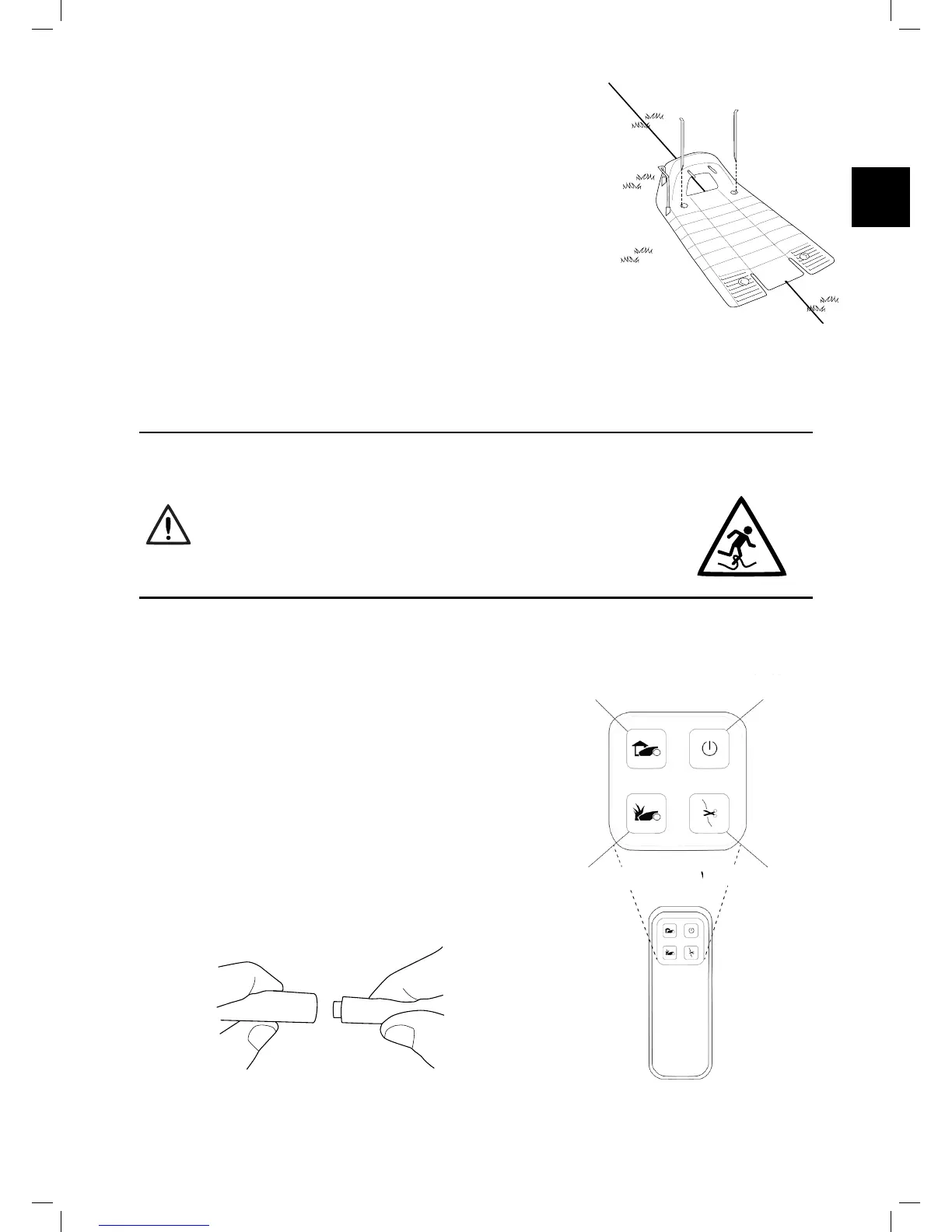o After the Base Station has been positioned, insert 2
stakes into the Base Station holes as shown in the gure
to the right. Only after the Base Station position has
been tested during the One-Time Setup process (see
Section 5.2), you will be able to insert the remaining two
stakes.
4.7 Connecting the Power Box
In order to nd a proper location for the Power Box, please refer to Section 3.3.
For the Power Box installation instructions please refer to Section 4.1.2.
Laying and Fastening Extension Cable
Safety – Avoid injury!
The Extension Cable from the Power Box to the Base Station should
be securely fastened to the ground! It should never present a tripping
hazard.
The Extension Cable should cross ONLY over soft surfaces. It should
not cross over hard surfaces (e.g. Sidewalk, driveway) where it cannot
be securely fastened.
4.7.1 At the Power Box Location:
• Connect the DC Cable from the Power Box to
the 15 m (50 ft.) Extension Cable.
• Connect the Power Box to a regular power
outlet (230V / 120V).
• The Docking Indicator (1) will light up if
the mower is in the Base Station.
• The Operating Indicator (3) will light up
if the mower is not in the Base Station.
Docking Indicator Program On/Off Button
Operating Indicator Wire Indicator