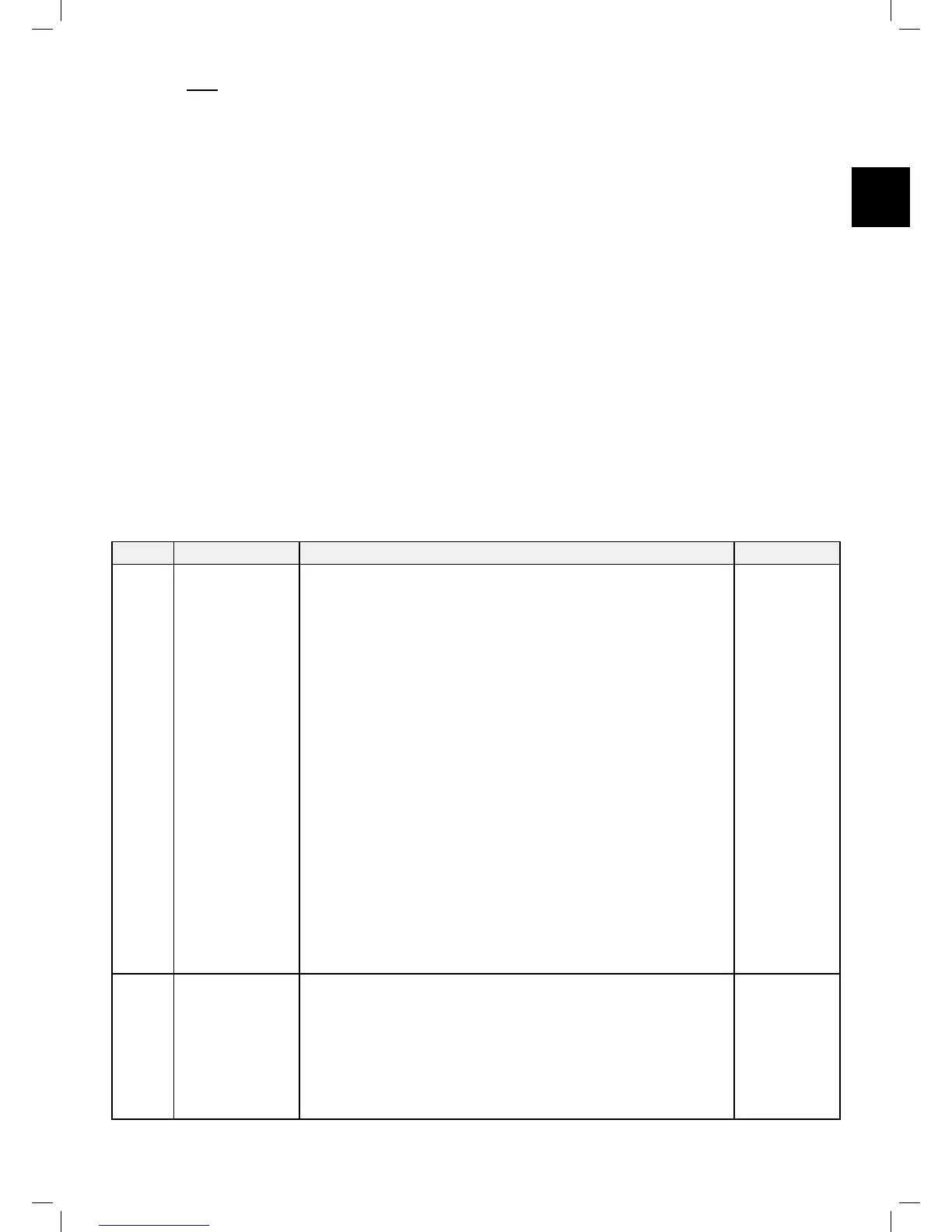6.4.1.4 Area – Update the size of the lawn in case it has been changed.
• Press the ‘Setting’ button 4 times until the Area icon is blinking.
• Scroll to change the area and press ‘OK’ to conrm.
• If more than one zone is dened, then rst scroll to select the zone you want to edit and set the area
for that zone as described above.
Names of zones are as follows:
L1 – Main Zone
L2 – Separated Zone A
L3 – Separated Zone B
A1 – Sub-Zone 1
A2 – Sub-Zone 2
A3 – Sub-Zone 3
A4 – Sub-Zone 4
6.4.2 Advanced Settings
The Advanced Settings are additional menu options that are not changed very often and thus are not included
in the Basic Settings.
• To change any option/feature in the Advanced Settings, press the ‘Settings’ button continuously for 3 Sec.
• ‘P001’ is displayed. Use the arrows to scroll to the setting you want to change, and then press OK.
• Use the arrow button to change the setting and press OK to conrm.
• Scroll to change additional menu options or press STOP to go back to the main display.
Below are the Advanced Settings options:
Screen Seng Descripon Opons
P001
Mowing
Frequency
(Default = 2)
• Controls the frequency of mowing cycles in a particular
zone of your lawn.
• The default mowing frequency is Medium (equivalent to two
mowing cycles in a week). It means that Robomow will complete
the entire mowing of your lawn twice a week.
• The numbers in the menu represent the following values of
mowing frequency:
1 – LOW (one mowing cycle in a week)
2 – MEDIUM (two mowing cycles in a week)
3 – HIGH (daily mowing with accordance to Inactive Time)
• If there is more than one zone, the Mowing Frequency can be
set for all zones together or for each zone individually. You can
choose All for all zones or scroll to a particular zone you want to
change.
• During off-season when the growth rate of the grass is slower,
it is recommended to change the Mowing Frequency to ‘LOW’.
This resting period helps the grass and prolongs the lifetime of
the mower.
• Grass growth rate changes during the year (depending on
temperature, grass type, fertilizing and etc.).
• High fertilization and favorable weather conditions may cause the
grass to grow faster. In such cases, use the Mowing Frequency
option to decrease the time between cycles.
1/2/3
P002
Islands (Default =
OFF)
• In rare cases, you may notice that the mower unnecessarily circles
around a Perimeter Island, while searching for the Base Station.
• The Islands option helps overcome this situation. To avoid such
cases, turn the Islands feature On.
• When the Islands feature is set to On, the mower will execute a
special method of searching for the Base Station. As a result it may
take the mower longer time to arrive to the Base Station.
• See also menu P006 below.
On/OFF