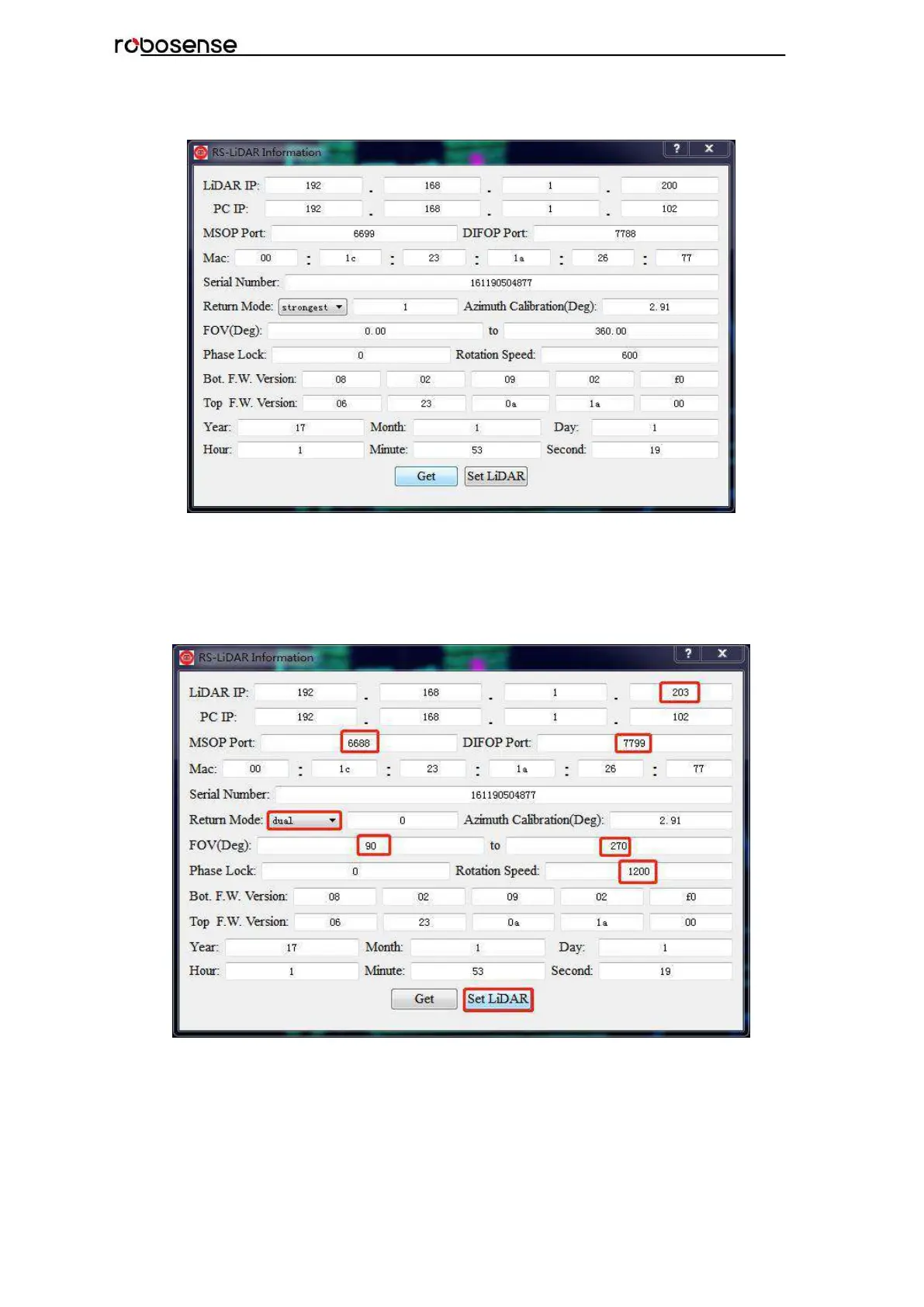Figure C – 14: RS-LiDAR Information.
After modifying the values of parameters, click “Set LiDAR”, the Parameter will be set to
what user needs (the red marks in Figure C-15 are only an example, it shows a possibility
for parameter change). Then wait 10 seconds, restart RS-Bpearl, wait for device
connected, open the RSView to check, whether parameters have been changed.
Figure C-15: Set LiDAR information.
