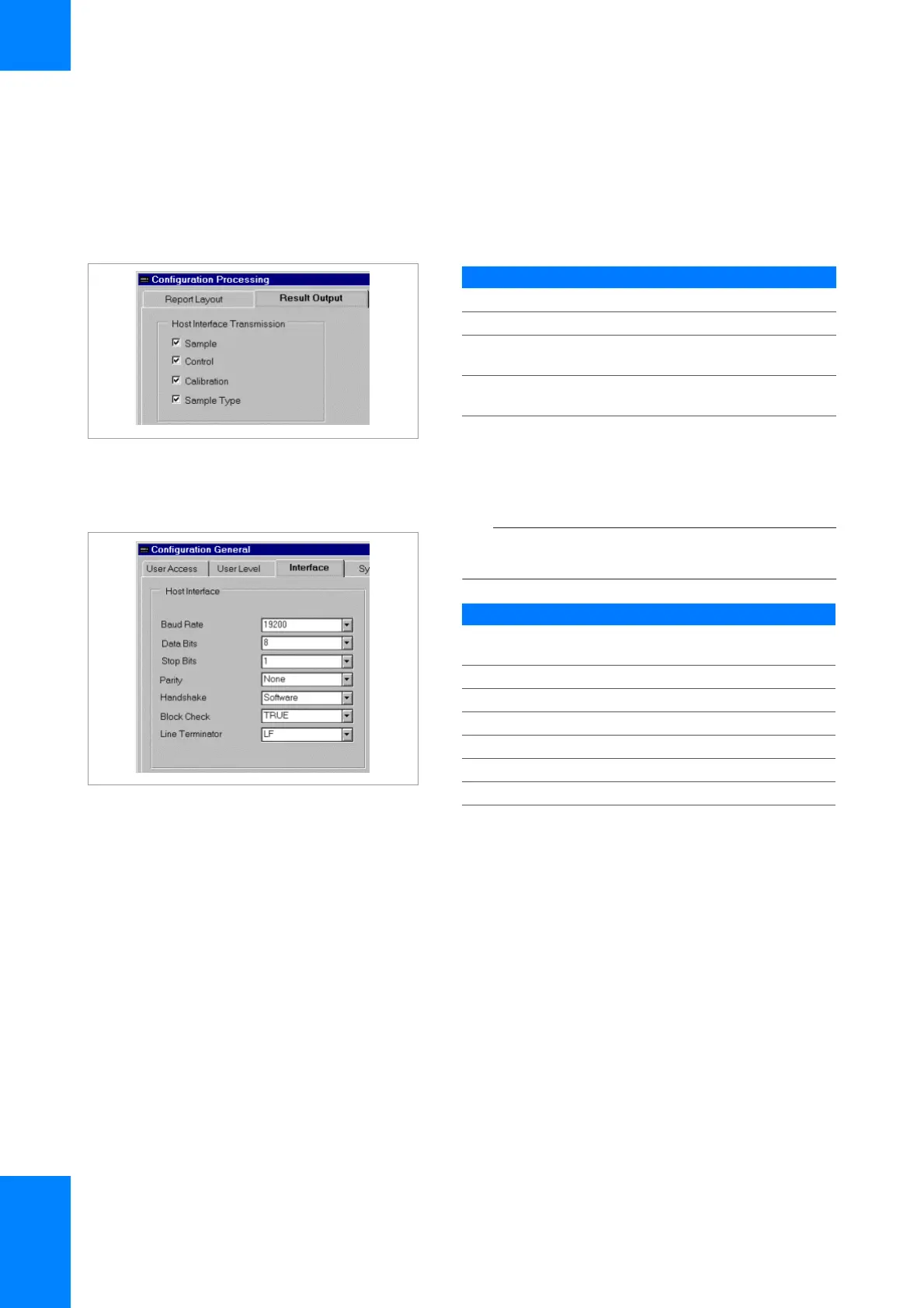10 Instrument setup
Roche Diagnostics
COBAS INTEGRA 400 plus analyzer/Cedex Bio HT Analyzer · Software version 3.6/5.1 · Host Interface Manual · Version 1.24
190 Setting up the instrument for host communication
Configuring host communication
Configuration Processing > Result output
Configuration General > Interface
q On the host and the instrument, all interface
parameters have to be set to the same value.
Parameter Value Description
Sample Selected Sample results are sent to host.
Control Selected Control results are sent to host.
Calibration Selected Calibration results are sent to
host.
Sample
Type
Selected Sample type is sent to host.
y Setup for enabling result transmission
Parameter Value range
Baudrate 1200 / 2400 / 4800 / 9600 / 19200 /
38400 / 57600 / 115200
Data Bits 7 / 8
Stop Bits 1 / 2
Parity None / Even / Odd
Handshake Hardware / Software
Block Check True / False
Line Terminator LF / CR+LF
y Setup of interface parameters
