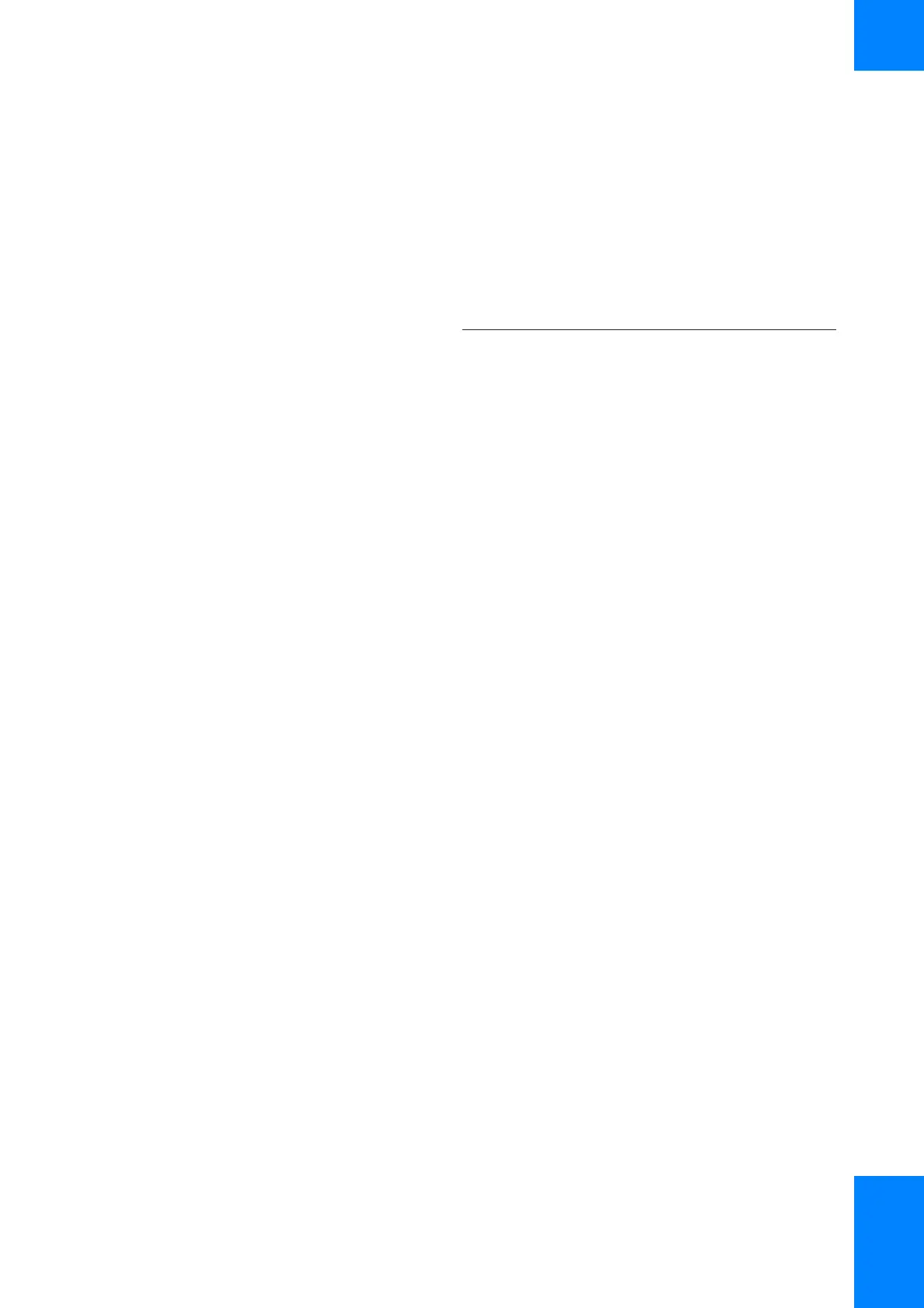2 About host interface features
Roche Diagnostics
COBAS INTEGRA 400 plus analyzer/Cedex Bio HT Analyzer · Software version 3.6/5.1 · Host Interface Manual · Version 1.24
About host interface features 33
Orders
Rerun tests Unlike the user interface, the host interface does not
support order reruns. Reruns are performed by again
adding the required test to the existing order.
u Order modification (add tests) (39)
In this section
Order entry (33)
Order modification (add tests) (39)
Order deletion (39)
Order entry
Single tests, ratios or profiles can be ordered using BC10,
Order Entry.
An order entry may contain up to 50 attached tests.
When using patient mode, an order can only be entered if
the patient information is already available in the
instrument’s database.
Ratios Ratios, also sometimes called calculated results, are
results derived form one or more tests combined with a
formula. For example:
z 3
Ratios can be ordered in several ways:
• By specific ratio number
• By ordering the individual tests simultaneously in a
single order, or
• By ordering the tests using a profile
Profiles Profiles are sets of tests that can be ordered using a
single number. Those sets are programmed on the
instrument and assigned to a number. A profile can
contain individual tests or ratios.
Test A
Test B
10
---------------+
