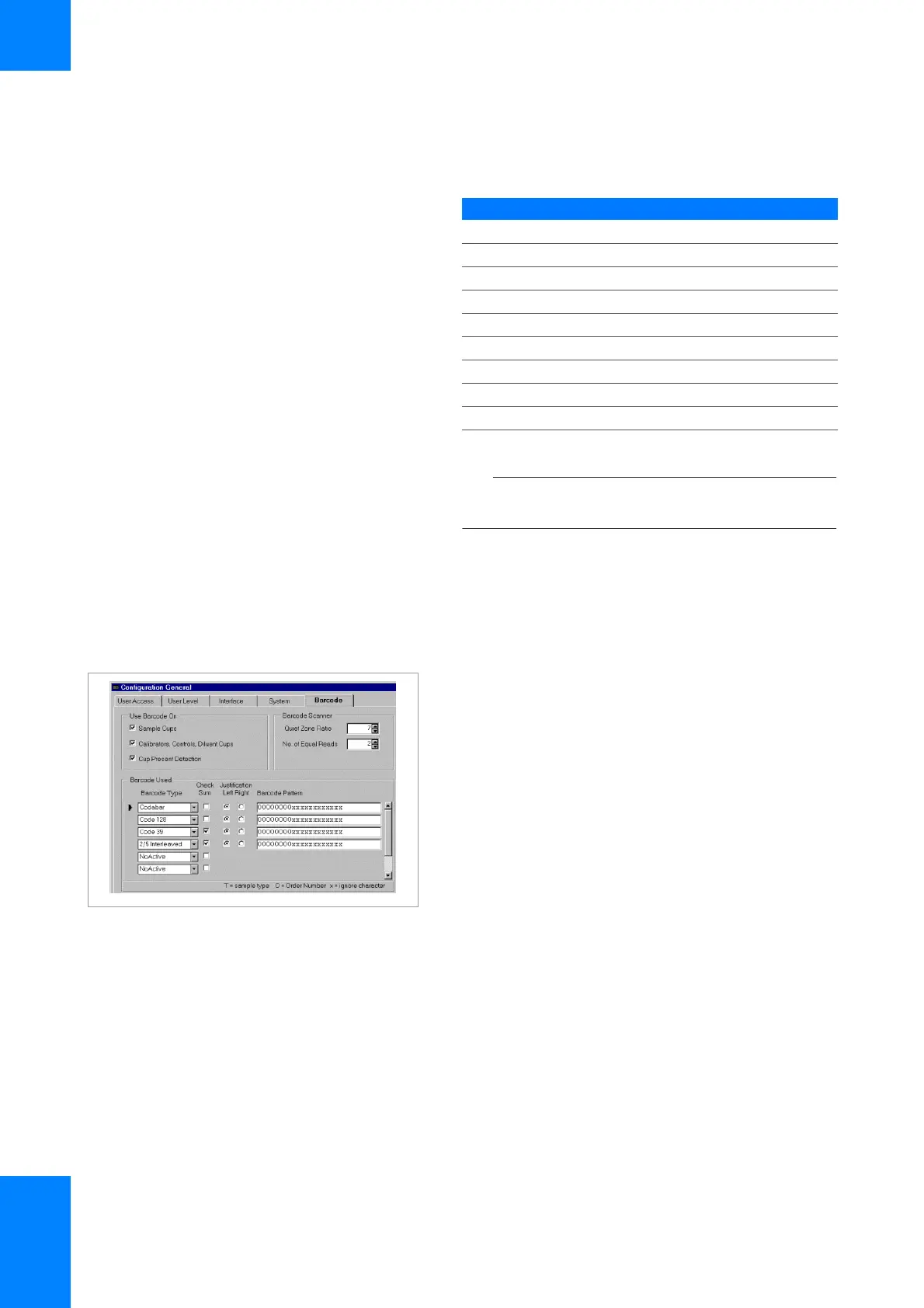10 Instrument setup
Roche Diagnostics
COBAS INTEGRA 400 plus analyzer/Cedex Bio HT Analyzer · Software version 3.6/5.1 · Host Interface Manual · Version 1.24
192 Setting up the instrument for host communication
Configuring barcode setup
Barcode types
q The instrument recognizes the barcode type
automatically.
Configuration General > Barcode
Use Barcode On
Enable the barcodes in the Use Barcode On section.
Supported barcode types
2 of 5 interleaved
Code 39 (3 of 9 interleaved)
Codabar (Code 2 of 7)
Code 128
IATA 25 (2 of 5 IATA)
INDU 25 (2 of 5 Industrial)
UPC (A, E)
EAN
Pharmacode-EAN Addendum
y Supported barcode types
